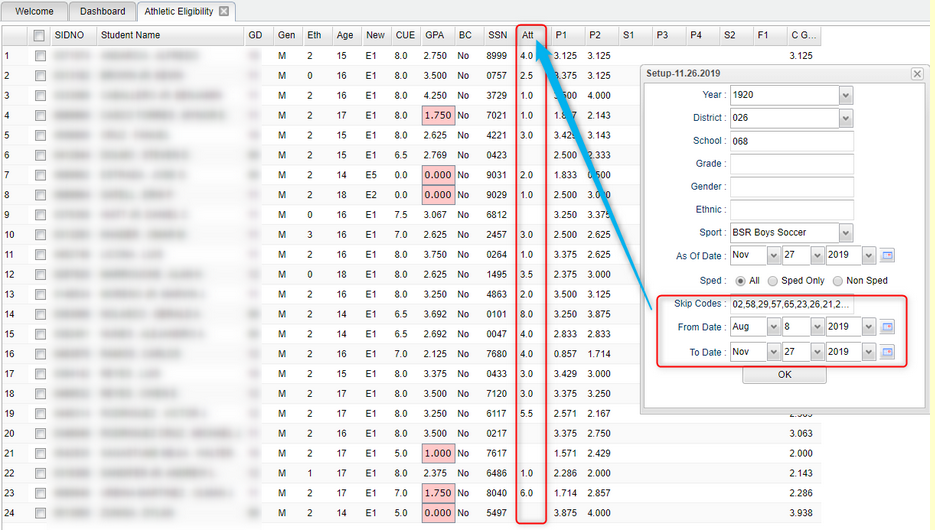Skip Codes
From EDgearWiki
Jump to navigationJump to searchHere's how to use the feature:
- For "Skip Codes", use to identify attendance types to not count, such as Doctor Notes.
- Tip: Sort the pick list by description, select the first one, hold down the shift key, and select all except the ones that start with "U".
- For From and To, set the date range for attendance: Normally just set from start of school to current date as shown above.
- When data is produced, the user will see a column "Att" showing count of unexcused absences for the students in the sport.