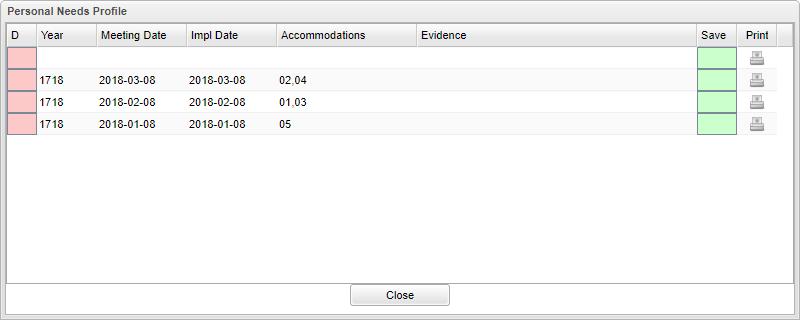Personal Needs Profile
From EDgearWiki
Jump to navigationJump to searchThis program will allow you to add PNP (Personal Needs Profile) information for individual students and also print out the form. (This information is entered in Student Master > Action > Personal Needs Profile.)
Column Headers
Year - Personal Needs Profile meeting date
Meeting Date - Year that the Personal Needs Profile applies
Impl Date - Personal Needs Profile implementation date
Accommodations - Personal Needs Profile accommodations
Evidence - Evidence that supports the use of the accessibility feature
Save - Saves the Personal Needs Profile record
Print - Click on the print icon to print out the PNP form.
Close - Click to close the box.