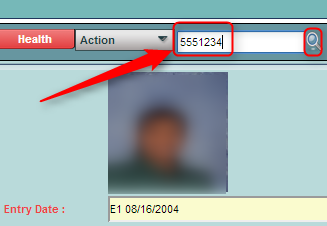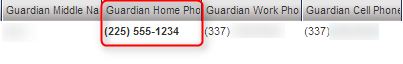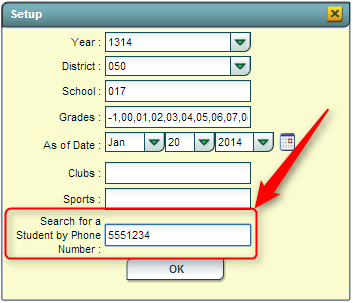Search for Student Associated with a Phone Number
From EDgearWiki
Jump to navigationJump to searchSometimes it is necessary to locate a student who is associated with a phone number.
- Example: A person calls the school's office to indicate that an automated message was delivered to their phone, but the person no longer has children in school. In such a situation, the school would want to ask what phone number is receiving the call so that the user can look up which student has the phone number.
The directions below explain how to look up which student is associated with a phone number.
How-to
- In the left navigation panel of WebPams, click Student Master. Check the settings, then click OK.
- Locate the Search box in the upper right.
- Enter the phone number to be searched for, then either tap the ENTER key, or click the SEARCH icon (magnifying glass).
- A box with any matching students will be displayed.
- Scroll the search results to the right to see which phone number is in bold. This is the number to edit on the student's record.
- Click on the row of the matching student to open up the Student Master record of the student. Browse to the Guardian, Father, or Mother's information that contains the phone number.
- Change the phone number information, then click Save to store the change.
Note:
The Phone Contact List (Student Master / Lists / Phone Contact List) can also be used to for phone number searches. At the setup box, in the "Search for a Student by Phone Number" field, enter the phone number being searched for, then click OK.