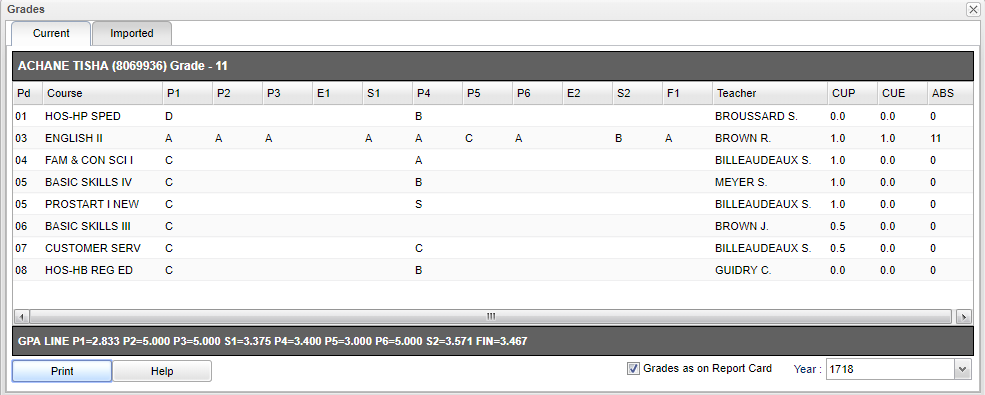Grades from iGear
From EDgearWiki
Jump to navigationJump to searchThis will show the user the student's grades, current and imported. Clicking on the grade will show the individual assignment names and grades.
Pd -
Course
P1
P2
P3
E1
S1
P4
P5
P6
E2
S2
F1
Teacher
CUP
CUE
ABS
Print - Click the Print button at the bottom of the screen and a print servlet window will appear. Then click the printer icon at the top right and another print servlet will appear. Finally, click the print button at the top left to print the report.
Help -
Grades as on Report Card - Choose the year for which you want to see grades for the student.