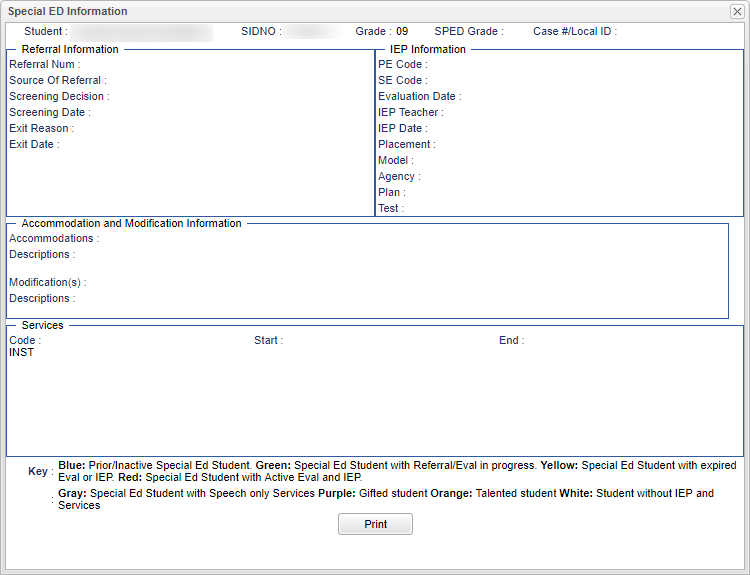SPED
From EDgearWiki
Jump to navigationJump to searchThis information is pulled from Special Ed Master. Once the user has entered Special Ed information, the tab will highlight accordingly.
Student - Student's name.
SIDNO - Student's identification number.
Grade - Student's grade of enrollment.
SPED Grade - Student's Special Ed grade.
Case#/Local ID - Case or local identification number.
Referral Information
- Referral Num - Number of the referral.
- Source of Referral - The person who was the source of the referral.
- Screening Decision - The decision after the student was screened for SPED services.
- Screening Date - The date the student was screened for SPED services.
- Exit Reason - The reason the Sped student is no longer in Special Education.
- Exit Date - The date the Sped student is no longer in Special Education.
IEP Information
- PE Code - Primary Exceptionality Description
- SE Code - Secondary Exceptionality Details
- Evaluation Date - The date the evaluation took place.
- IEP Teacher - The Sped student's IEP teacher's name.
- IEP Date - Dissemination Date
- Placement - Placement determination can be chosen from a list of codes. (IEP tab)
- Model - Instructional Service Model (Evaluation tab)
- Agency - Service Agency that is proving the service. (Services tab)
- Plan - Services Plan Placement / Service Determination (Services tab)
- Test - Statewide Assessment student will participate in. (IEP tab)
Accommodation and Modification Information
- Accommodation(s) - Accommodations made for Sped student.
- Descriptions - Description of accommodation made for Sped student.
- Modification(s) - Modifications made for Sped student.
- Descriptions - Description of modification made for Sped student.
Services
- Code - Code(s) for services.
- Start - Start date of services.
- End - End date of services.
Key
- Blue - Prior/Inactive Special Ed student.
- Green - Student with Referral/Eval in progress.
- Yellow - Special Ed student with Active Sped but has expired Eval or IEP.
- Red - Special Ed student with active eval and IEP.
- Gray - Special Ed student with speech only services.
- Purple - Student with a primary exceptionality of Gifted.
- Orange - Student with a primary exceptionality of Talented.
- White - (Default) Student with no special ed service history/ IEP records.
Print
Click the Print button at the bottom of the screen and a print servlet window will appear. Then click the printer icon at the top right and another print servlet will appear. Finally, click the print button at the top left to print the report.