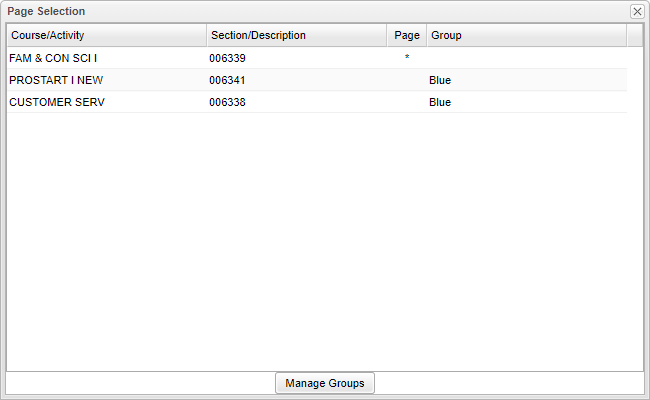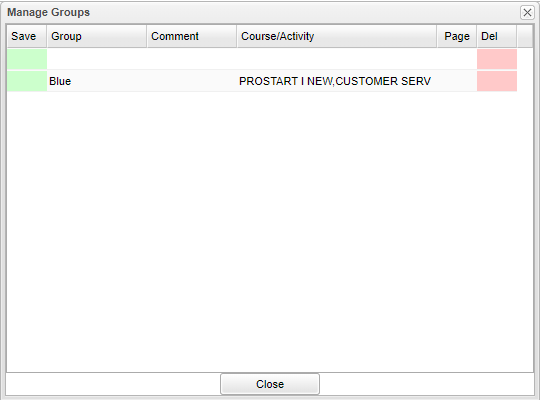Classrooms Pages Page Selection
Column Headers
Course/Activity - Name of the course or activity for which a user can create a page.
Section/Description - The section number course or the full name of the activity.
Page - An asterisk will appear in this column if a page has been saved with at least one portlet.
Group - The group the course or activity has been assigned to through the Manage Groups button.
Column Headers
Save - Click to save the group name and the courses/activities assigned to the group. Any page that has already been saved for a course/activity will be deleted once added to a group.
Group - The name of the group created by the user.
Comment - Any additional information about the group.
Course/Activity - Click to select the courses/activities to assign to the group.
Page - An asterisk will appear in this column if a page has been saved for the group with at least one portlet.
Del - Click to delete the group. Deleting the group will also delete the page created for the group.