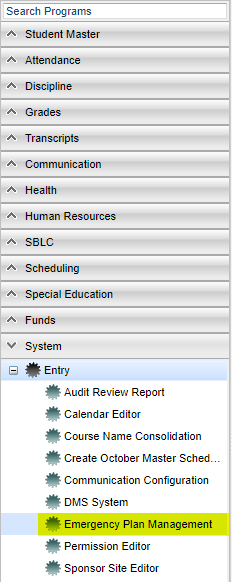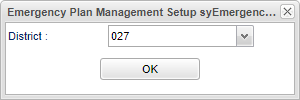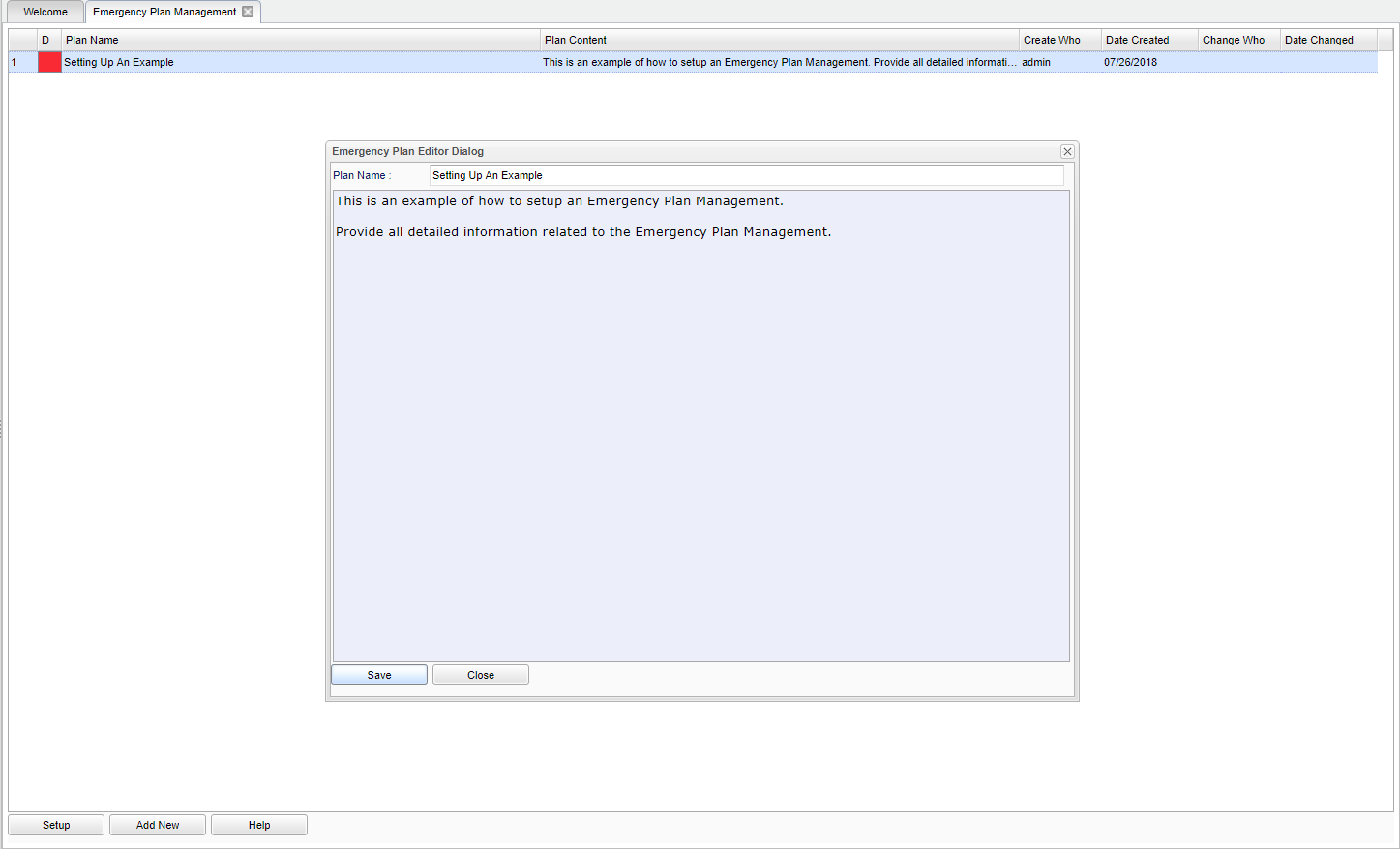Emergency Plan Management
This will allow for adding and changing of the Emergency Plan Templates.
Menu Location
On the left navigation panel, select System > Entry > Emergency Plan Management.
Setup Options
Main
Column Header
D - Select the red box to permanently delete the plan.
Plan Name - The name of the Emergency Plan.
Plan Content - The content of the Emergency Plan.
Create Who - Who created the Emergency Plan.
Date Created - The date the Emergency Plan was created.
Change Who - Who made any changes to the Emergency Plan.
Date Changed - The date the changes were made to the Emergency Plan.
Bottom
Setup - The user may change the settings previously selected for running the program.
Add New - Select to add a new Emergency Plan. See image above under the Main heading. Once the Add New has been selected. Give the Emergency Plan a name and then proceed with all the Emergency Plan in the text field. NOTE - To edit an Emergency Plan, select the Plan Name, the text box will appear. Edit the plan and select Save.
Help - Takes you to the Help website for written instructions and instructional videos.