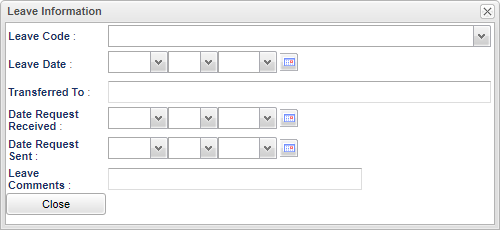Student Master - Leave Date
From EDgearWiki
Jump to navigationJump to searchLeave Date - Fill in all relevant fields.
Leave Code - Select the leave code for the student in the drop down.
Leave Date - Select the leave date from the calendar.
Transferred To - Select where the student is transferring to from the pick list.
Date Request Received - The date the transfer school requested information on the student.
Date Request Sent - The date the information was sent to the transfer school.
Leave Comment - Type in leave comment in reference to the student's transfer.
Close - Click in the button once all information has been entered, then click on the Save button, to save all work.