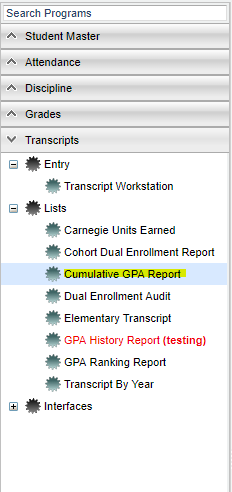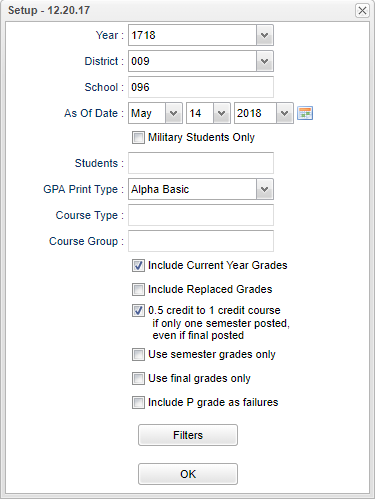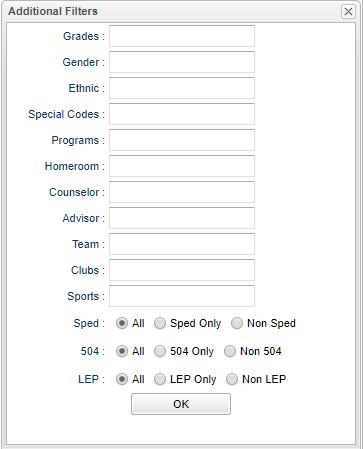Cumulative GPA Report
List of Students and their Cumulative GPA's.
Menu Location
On the left navigation panel, select Transcripts > Lists > Cumulative GPA Report.
Setup Options
Year - Defaults to the current year. A prior year may be accessed by clicking in the field and making the appropriate selection from the drop down list.
District - Default value is based on your security settings. You will be limited to your district only.
School - Default value is based on your security settings. If you are assigned to a school, the school default value will be your school site code. You will not be able to change this
value. If you are a supervisor or other district office employee with access to the Student Information System, you will be able to run programs for one school, a small group of schools, or
all schools in your district.
As of Date - This choice will list only those students who are actively enrolled as of the date selected in the date field.
Military Students Only - Students whose parents are in the military.
Students - This will generate a list of students to select from.
GPA Print Type - Choose from "Alpha Raw, Alpha Basic, Alpha Loaded, Numeric Basic, and Numeric Loaded".
Course Type - Click in the box and choose between Core and Elective
Course Group - Click in the box and choose from the list.
Include Current Year Grades
Include Replaced Grades
0.5 credit to 1 credit course if only one semester posted even it final is posted
Use Semester Grades only
Use Final Grades Only
Use P Grades as Failures