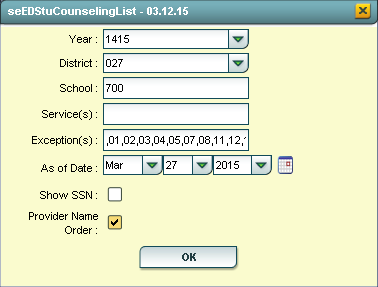Students Currently Receiving Services
From EDgearWiki
This report will give the user the names, school, services, Evaluation Date, Exceptionality, IEP date, Closed and/or reason for the Special Education students in a school or district that are currently receiving services.
Getting Started
In the left navigation panel, click on Click on Special Education, Lists, then Students Currently Receiving Services.
Setup Options
- Year: Defaults to current year.
- District: Defaults to district number associated with the login of the user.
- School(s): Defaults to the user`s school. If the user has AD or 700 access, click to select the desired school.
- Service(s): Leaving the cell blank will select all of the services that have been assigned to the student(s). By clicking in the cell, a pick list will populate for the user to choose which ever service needed for the report. Click OK at the bottom for the selections to appear in the main setup box.
- Exception(s): Leaving the cell blank will select all of the exception(s)that have been assigned to the student(s). By clicking in the cell, a pick list will populate for the user to choose which ever exception(s) needed for the report. Click OK at the bottom for the selections to appear in the main setup box.
- As of Date: The "As-of-Date" on the setup box does not refer to the student's enrollment date, it refers to the student's sped services dates.
- Show SSN: To not show the SSN number is the default setting. If the user needs the SSN on the report, click in the box to the right of Show SSN.
- Provider Name Order-This will change the display of the Service Provider`s name to Last, First Name order.
- OK: Click the OK button to begin the Students Currently Receiving Services.
Header Definitions
- Last Name: Last name of student
- First Name: First name of student
- Middle Name: Middle name of student
- Grade: Grade of student enrollment
- DOB: Date of birth
- SDT: Student enrollment ID
- School: School of enrollment for the student
- Service: Individual providing service for the student
- Service Start: Date the services that the services started for the student
- Service Provider: Name of person providing the service to the student
- Eval Date: Date of the evaluation
- Exceptionality: The exceptionality listed on the IEP for the individual student
- IEP Date: Original date of the IEP
- Closed: Flag would indicate if the IEP is closed
- Reason: Reason for closing the IEP
Print Options
To find the print instructions, follow this link: Standard Print Options.
Sorting and other data manipulations are explained in the following link: List Programs Instructions/Video