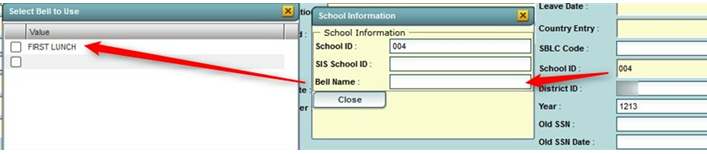Assign a Bell Schedule to a Single Student
From EDgearWiki
Jump to navigationJump to searchHow to Assign a Bell Schedule to a Single Student
- Open the Student Master record of the student.
- Click on the School ID field. A School Information window will appear. Click on the Bell Name field.
- A Select Bell to Use window will appear showing the bell schedules created for the school. Click in the select box of the desired bell schedule, then click the OK button.