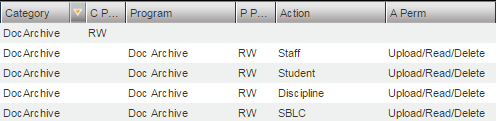Doc Archive
From EDgearWiki
Jump to navigationJump to searchThis program will give a user the ability to upload personal documents (SSN Card, Birth Certificate, etc) for students.
- NOTE: Before using the Document Archive System (DAS), the district must have several items completed:
- DAS must be activated for the district.
- Folders must be setup through the System Configuration program.
- The appropriate security access must be given to users (see image below).
Uploading Documents
- Find a student or staff member.
- Click Action then Doc Archive.
- Open the folder the user would like to upload documents into.
- Click the Upload button. File:Example.jpg