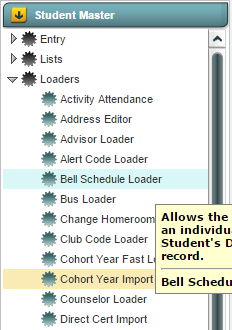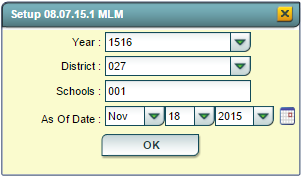Cohort Year Import
From EDgearWiki
Jump to navigationJump to search
Overview
The purpose for the Cohort Year Import program is to import the Cohort Year data for students into JCampus from a the Cohort Year file downloaded from the LDOE.
NOTE: Currently, there is no Cohort Year file available on the LDOE site.
Accessing the Cohort Year Inport Program
JCampus > Student Master > Loaders > Cohort Year Import
Setup Screen
Cohort Year Import Setup Options
>>>>> File that allows verbage out to the right side
- Year: Defaults to the current year. A prior year may be accessed by clicking in the field and making the appropriate selection from the drop down list.
- District: Default value is based on your security settings. You will be limited to your district only.
- School: Default value is based on your security settings. If you are assigned to a school, the school default value will be your school site code. You will not be able to change this value. If you are a supervisor or other district office employee with access to the Student Information System, you will be able to run programs for one school, a small group of schools, or all schools in your district.
- As Of Date: Limits the list to those students who are active as of the date selected.
Click the OK button to bring up the list of selected students
Warning Message NOTE: It is highly recommended that you print a copy or take a screen shot of the student's original schedule BEFORE making changes.
Last Update: Code Last Updated: 2015-11-18 (rd)
Top of the Page Top of Page