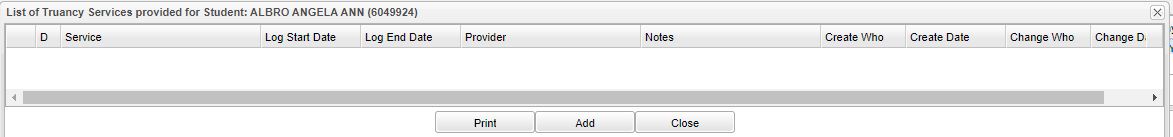Service
From EDgearWiki
Jump to navigationJump to searchWhen the user clicks on the student's row under Service column, this window will pop-up. Here the user can add Services using the Add button or if user clicked on a number count they will see already added services
Column Headers
D - Delete record
Service - Service provided
Log Start Date - Service start date
Log End Date - Service end date
Provider - Service providers name
Notes - Notes on the service provided
Create Who - Provider who created the record
Create Date - Date when the record was created
Change Who - Provider who changed the record
Change Date - Date when the record was changed
Bottom
Print - This will allow the user to print the report.
Add - Adds new service log for student.
Close - Click to close window.