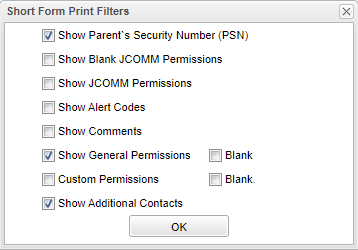Short Form
Show Parent’s Security Number (PSN) - Select to show the 5 digit code (PSN) needed for the Parent / Guardian to create a Student Progress Center Account.
Show Blank JCOMM Permissions - By selecting this option the printout will show the blank check boxes on the short for each selected student. This will give the parents/guardian the mechanism to update these permissions.
Show JCOMM Permissions - Use only if the district uses the Edgear Call System. Select to show a place for the parent / guardian to indicate that a call is not to be placed to a given phone number.
Show Alert Codes - Shows a student's alert code. To print Alert Codes on Demographic Form, you must check "Show Alert Codes" and "Show Comments".
Show Additional Comments - This will show the student's master record comments on the Student Short Form. You may choose to 'Show General Permissions' or 'Show Additional Comments' but not both.
Show General Permissions - Select to show General Permissions check boxes on the form. You may choose to 'Show General Permissions' or 'Show Comments' but not both. Select Blank to print blank checkboxes on the form.
Custom Permissions - Select to show the Custom Permissions on the form. Select Blank to print blank checkboxes on the form.
Show Additional Contacts - Selec