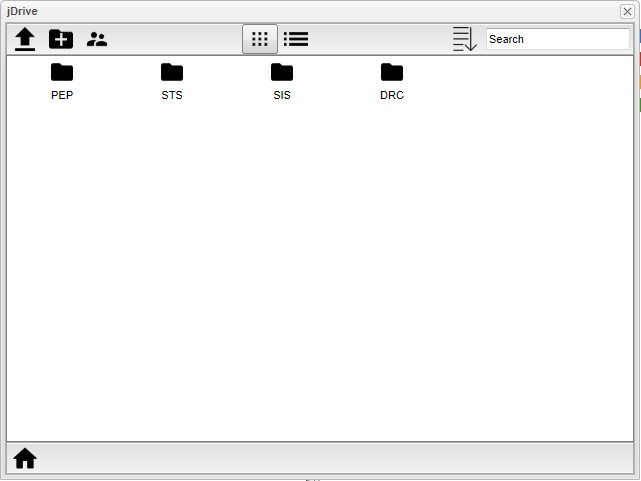JDrive
JDrive provides a way for a user to access files/documents stored in folders in JCampus. This includes exports, lessons, assignments attachments, state reporting and more in one place.
To launch JDrive, click on the ![]() icon in the upper right hand corner.
icon in the upper right hand corner.
![]() - Upload files/documents to the JDrive.
- Upload files/documents to the JDrive.
![]() - Add directories and sub-directories to the JDrive.
- Add directories and sub-directories to the JDrive.
![]() - JDrive Users - If the user has permission in User Management, then they can view other users' JDrive.
- JDrive Users - If the user has permission in User Management, then they can view other users' JDrive.
![]() - Toggle the display to see different formats.
- Toggle the display to see different formats.
![]() - Sort the folders, system folders and files/documents in JDrive.
- Sort the folders, system folders and files/documents in JDrive.
![]() - Search for folders, system folders and files/documents, and attachments on the JDrive by name.
- Search for folders, system folders and files/documents, and attachments on the JDrive by name.
![]() - Return to the main screen of the JDrive after entering directories and sub-directories.
- Return to the main screen of the JDrive after entering directories and sub-directories.
Right click on a file to get more information, download a file, or remove the file from your JDrive.