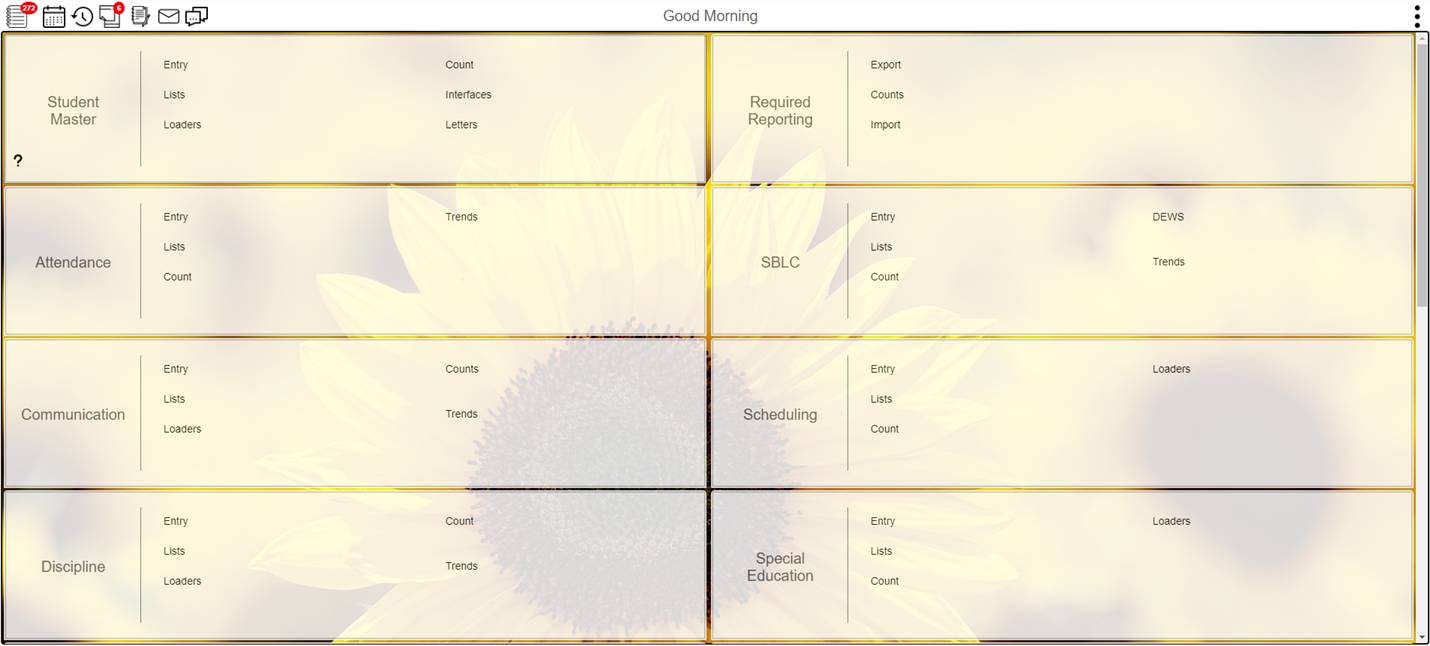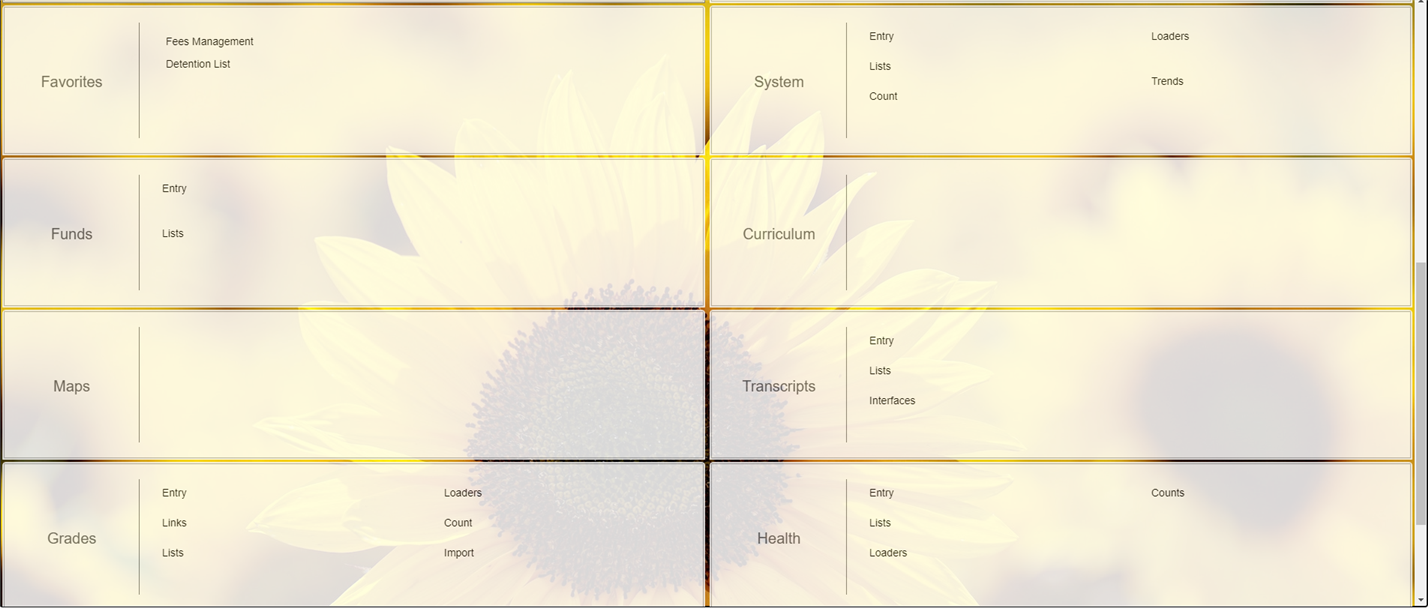New Home Page
The new JCampus homepage improves communication, navigation, and accessibility to all programs.
Main
Each Tile can be replaced anywhere on the page via mouse drag and drop. The question mark will navigate the user to the help website.
Top
The icon bar provides the user with many convenient options.
Announcements - This will provide the user with a view of the announcements.
Calendar - This will provide the user with a view of the calendar of events.
User's Program History - This will provide the user with a view of the user`s history with the option to print.
Reminder Note System - This will provide the user with a view of the reminder notes.
Notes - This will provide the user with a view of the Teacher Notes with the option to create notes as well.
Automated Notification System (ANS) - This will provide the user with a view of the ANS email announcements.
Staff Post System - This will provide the user with a view of the staff posts.
Settings - This will provide the user with options to set a background theme, choose a background color, set a start default of Home or Dashboard, support, and reset the background.