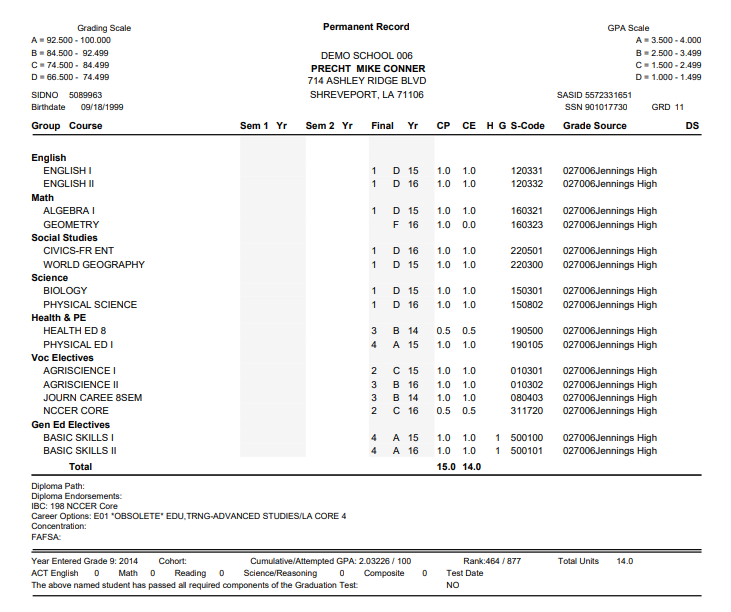Transcript from iGear
From EDgearWiki
Jump to navigationJump to searchThis provides the user a way to print the student's transcript.
- After choosing Print Transcript, a Print Servlet screen will appear.
- Click the printer icon at the top right and another Print Servlet will appear.
- Then click the print button at the top left to print the report.