Lessons with Standards List
From EDgearWiki
Jump to navigationJump to searchThis program will give the user (teacher, administrator, or district level user) a count of lessons that cover various GLEs and Common Core Standards for a given date period by teacher/class.
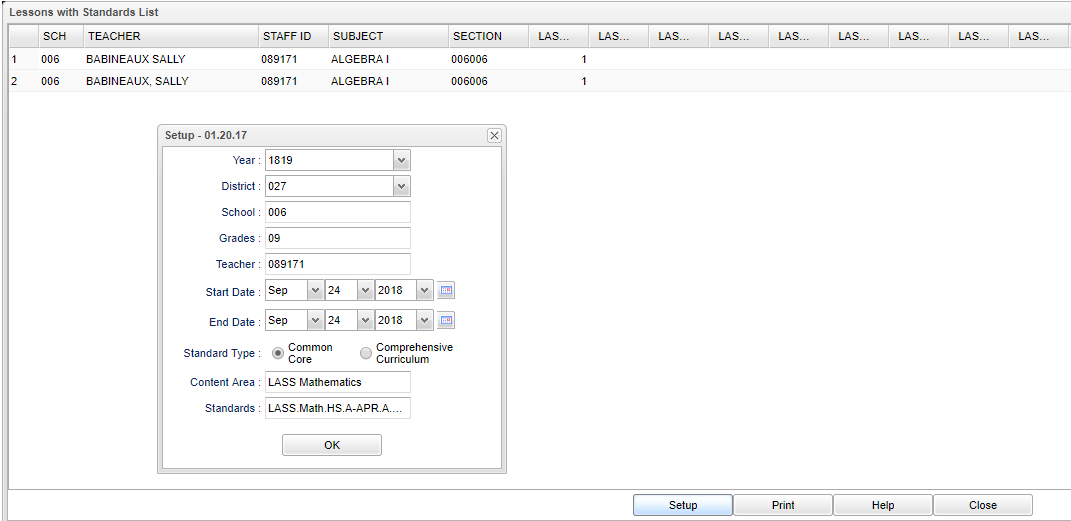
- Under Tools select Lessons with Standards List.
- A setup box will appear.
- Year -
- District -
- School -
- Grades -
- Teacher - Choose a teacher.
- Start Date and End Date - A set of dates that limits the selection of records for the report to a beginning date and an ending date range.
- Standard Type - Choose Common Core or Comprehensive Curriculum.
- Content Area - Choose the course content area.
- Standards - Choose the standards for the search.
- OK - Click to continue.
- The various GLEs and Common Core Standards will be listed.
- SCH -
- TEACHER -
- STAFF ID -
- SUBJECT -
- SECTION -
- Click on the number to view lesson(s) that cover the chosen GLE or Common Core Standard and lesson information.
- Print - Standard Print Options