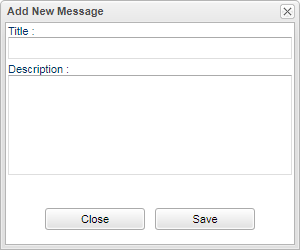Creating A New Message
From EDgearWiki
Revision as of 12:57, 8 March 2018 by Egadmin (talk | contribs) (Created page with "To create a new message: :Click the '''Add''' button at the bottom of the screen. File:Message_Manager_Add.png :Enter a title and description for the message :The title ...")
To create a new message:
- Click the Add button at the bottom of the screen.
- Enter a title and description for the message
- The title and description will then be list in the table.
- Click on the number 0 under the headers Voice, WAV, T2S, SMS, and/or Email to create the main part of the message in any selected language by clicking Add in the new window that appears.