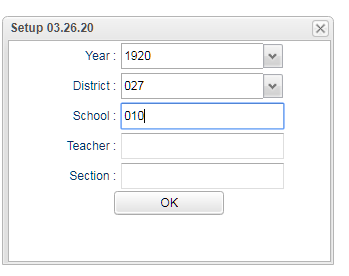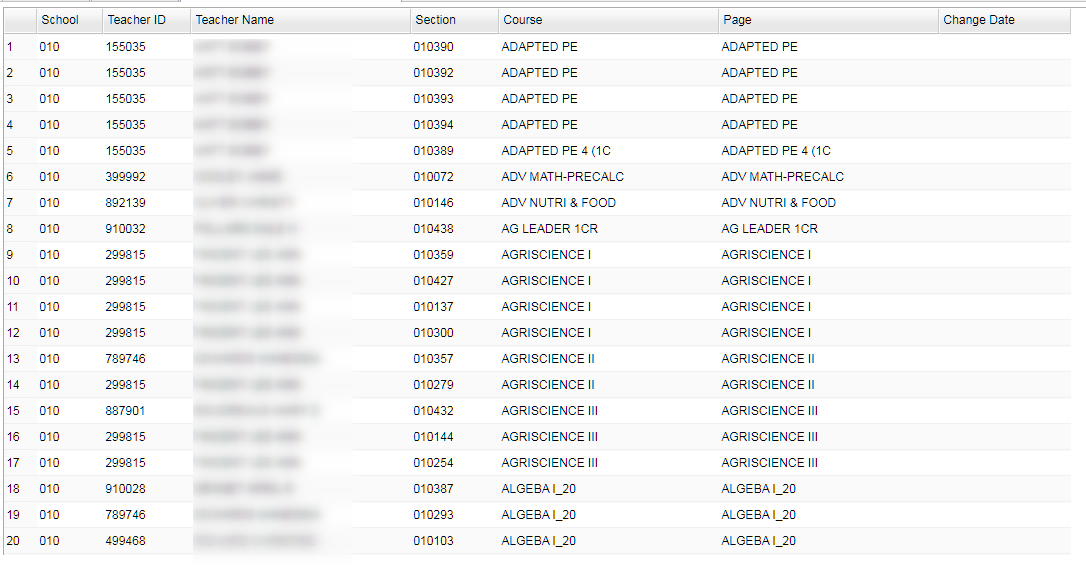Teacher Page Change Log
This program is a log of teacher's most recent page updates.
Menu Location
Grades > Reports > Teacher Page Change Log Report
Setup Options
Year - Defaults to current year. A prior year may be accessed by clicking in the field and making the appropriate selection from the drop down list.
District- Default value is based on the user's security settings. It will be limited to their district only.
School - Default value is based on the user's security settings. If the user is assigned to a school, the school default value will be their school site code.
Teacher - Teacher of the class
Section - Section number of the course
OK - Click OK to continue
Main
Column Headers
School - School number
Teacher ID - Teacher identification number
Teacher Name - Teacher Name
Section number - Course Section ID
Course - Course Name
Page - Teachers can create a personalized web page where they can post events on a calendar, post updates on a message board and more.
Change Date - Date page was changed last
Bottom
Setup - Click to go back to the Setup box.
Print - This will allow the user to print the report.
Help - Click to view written instructions and/or videos.