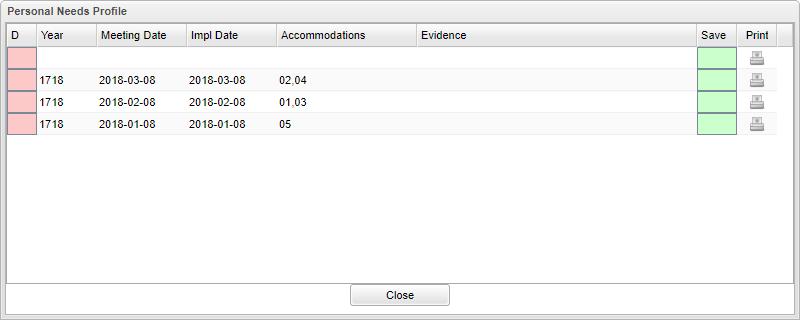Personal Needs Profile
This program will provide a way for the user to add PNP (Personal Needs Profile) information for individual students and also print out the form. This information is entered in Student Master > Action > Personal Needs Profile. It also appears in the Country Entry of Student Master. Note that these codes do not transmit to the state.
Column Headers
Year - Personal Needs Profile meeting date.
Meeting Date - Year that the Personal Needs Profile applies.
Impl Date - Personal Needs Profile implementation date.
Accommodations - Personal Needs Profile accommodations.
Evidence - Evidence that supports the use of the accessibility feature.
Save - Saves the Personal Needs Profile record.
Print - Click on the print icon to print out the PNP form.
Close - Click to close the box.