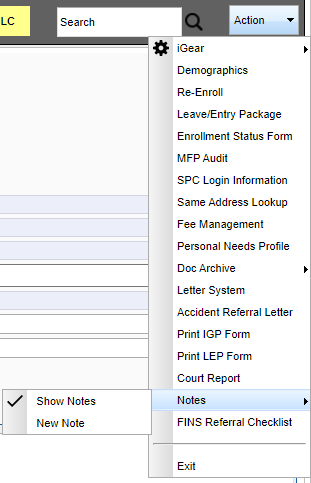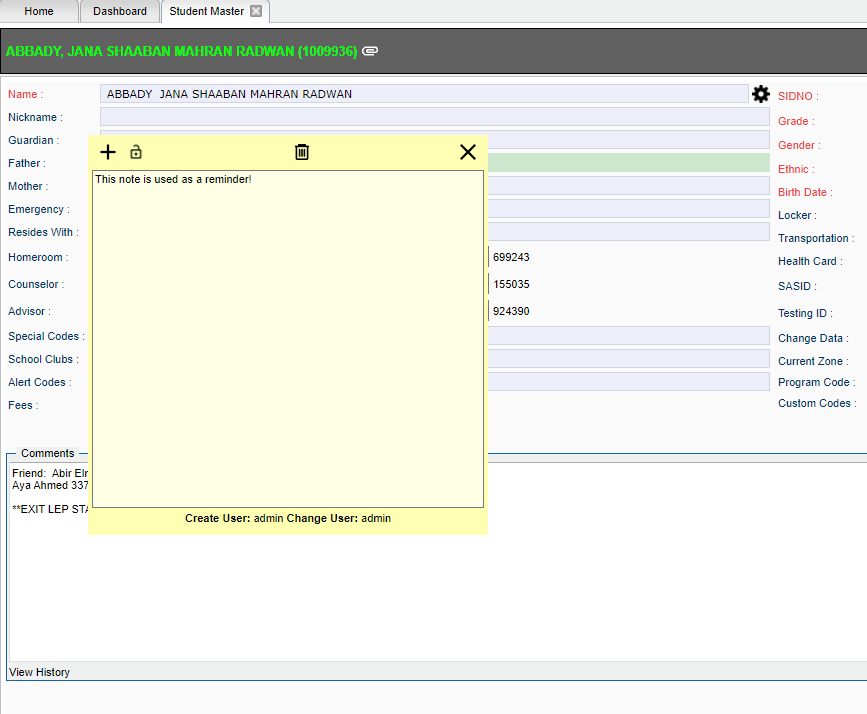Sticky Notes
From EDgearWiki
Jump to navigationJump to searchThis action option will provide the user a way to show any notes that have already been created or create a new note in Student Master.
The note can be moved around to any location on the screen and will default there but only by the creator of the note. It will use the login information of the creator to determine the default location.
The note can be locked by clicking on the lock symbol but only by the creator of the note. Then no other users will be able to delete or make edits to the writing on the note. It will use the login information of the creator to determine who can lock it.