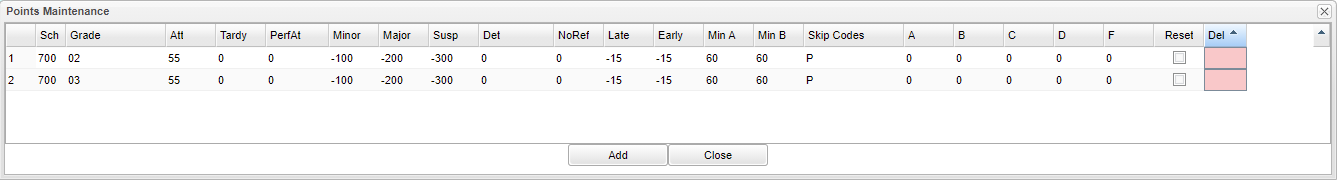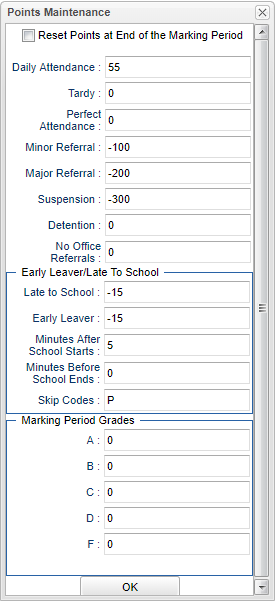Point Maint
Review / edit the points to be automatically added / deducted for student discipline / attendance activity.
Main
Column Headers
Sch - School number.
Grade - Grades selected for points maintenance.
Att - Point given for students daily attendance.
Tardy - Points deducted for code 14 Tardy to Class.
PerAt - Points given for perfect attendance.
Minor - Points deducted for minor referral.
Major - Points deducted for major referral.
Susp - Points deducted for receiving a suspension.
Det - Points deducted for receiving a detention code of 03 Assign to Detention, 08 Assign to Recess Detention, 14 SAC/Clinic Detention/TOR, 45 In School Detention, or 46 After School Detention.
NoRef - Points given for having no office referrals.
Late - Points deducted for late checking into school.
Early - Points deducted for checking out before the end of school.
Min A - Number of miutes after the start of school to be considered late to school.
Min B - Number of minutes before the end of school to be considered early leaver.
Skip Codes - These are the codes that will be skipped when calculating the early leavers and late to school students.
A - Points given for each grade A.
B - Points given for each grade B.
C - Points given for each grade C.
D - Points given for each grade D.
F - Points given for each grade F.
Reset - Reset all points to 0 at the end of each marking period.
Del - To delete row of information.
Bottom
Add - Click to add new information per the box shown below.
Close - Click to close this box.
When the user clicks on the row of information this box appears.
Reset Points at the end of the Marking Period - Reset all points to "0" at the end of each marking period.
Grade - Leave blank or select all to include all grades. Otherwise, choose the desired grade.
Daily Attendance - This should be a positive number that represents the points given for a students daily attendance.
Tardy - This should be a negative number that represents the negative points given for a student that receives an attendance code of 14 U Tardy to class.
Perfect Attendance - This should be a positive number that represents the points given for perfect attendance at the end of a marking period.
Minor Referral - This should be a negative number that represents the negative points given for a student who receives a minor referral.
Major Referral - This should be a negative number that represents the negative points given for a student who receives a major referral.
Suspension - This should be a negative number that represents the negative points given for a student who receives a suspension.
Detention - This should be a negative number that represents the negative points give for a student who receives a code of 03 Assign to Detention, 08 Assign to Recess Detention, 14 SAC/Clinic Detention/TOR, 45 In School Detention, 46 Out of School Detention.
No Office Referrals - This should be a positive number that represents the points give for a student with no office referrals.
Early Leaver/Late to School
Late to School - This should be a negative number that represents the negative points given for a student who is late checking into school.
Early Leaver - This should be a negative number that represents the negative points given for a student that checks out before the end of school.
Minutes After School Starts - This should be the number of minutes after the start of school that would count towards a student being late to school.
Minutes Before School Ends - This should be the number of minutes before the end of school that would count towards a student being an early leaver.
Skip Codes - These are the codes that will be skipped when calculating the early leavers and late to school students.
Marking Period Grades
A - This should be a positive number of points given for each grade A.
B - This should be a positive number of points given for each grade B.
C - This should be a positive number of points given for each grade C.
D - This should be a positive number of points given for each grade D.
F - This should be a positive number of points given for each grade F.
Ok - Click Ok to continue.