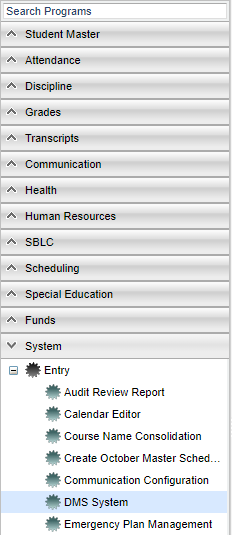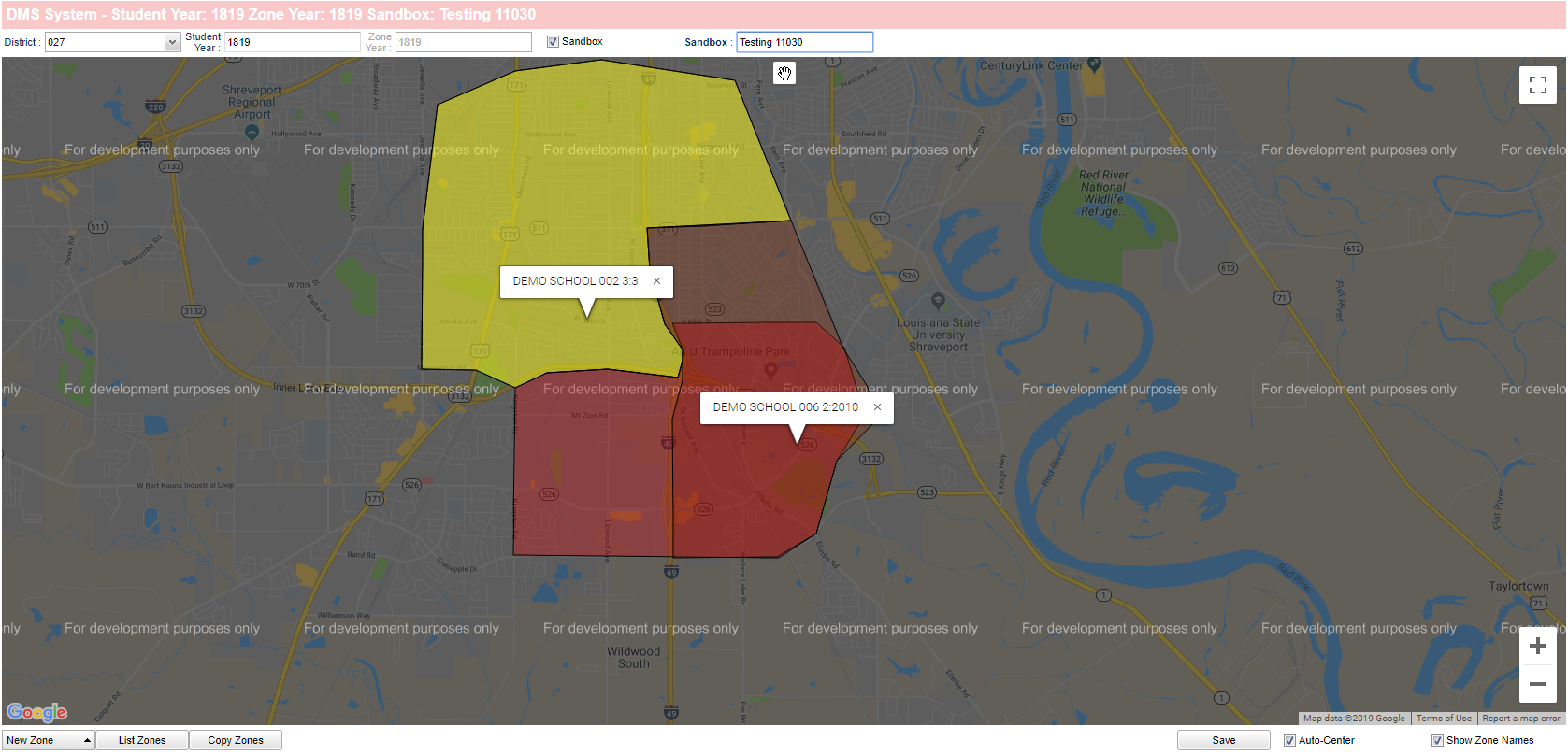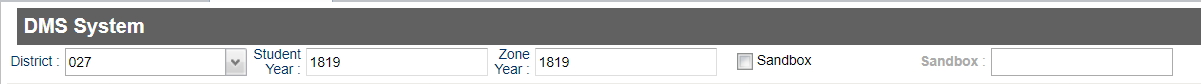DMS System
This program will give a user the ability to draw attendance zones by school and grade level.
In User Management, the user will need a category of SIS or Maintenance and the Program will be DMS System. For the Sandbox security, choices are Action: Sandbox Editing Only -> Action Permission choices are: Allow Sandbox Editing Only or Allow Editing All.
Menu
On the left navigation panel, select System > Entry > DMS System.
Main
Top
District - Verify that the district number is correct.
Student Year - Verify that the student year is correct.
Zone Year - Verify that the zone year is correct.
Sandbox - Use this feature to create and use new zones that are not official but can be used for planning. Click in the second Sandbox box and/or choose or create new sandbox.
Bottom Tabs
New Zone - Create new attendance zones or duplicate existing ones.
List Zones - Display all of the existing attendance zones for the selected Zone Year or Sandbox.
Copy Zones - Copy attendance zones from live to Sandbox or vice versa, or from one live year to another, or from one Sandbox to another.
- Important Note: "Copy" is not the same as "Duplicate".
- "Copy" is used when working with a zone or set of zones and wishing to copy them to a new year, or copy to a "Sandbox" for editing, then copy back again.
- --Warning: "Copy" from a sandbox to "Live" school year will delete the contents of Live school year and replace them with the contents of the sandbox.
- See Copy Attendance Zones
- "Duplicate" would be used when working within a year or sandbox, and the user wishes to duplicate a school's zone from school site to another.
How To