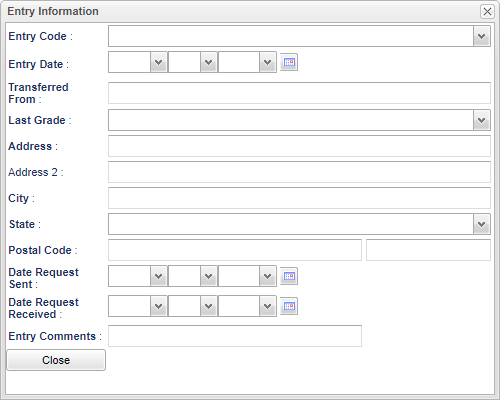Student Master - Entry Date
Entry Date - Fill in all relevant fields.
Entry Code - Select the entry code from the drop down list.
Entry Date - Select the entry date from the calendar.
Transferred From - Select where the student is coming from using the State School List.
Last Grade - Select the grade level from transfer school.
Address - Student's mailing address 1.
Address 2 - Student's mailing address 2.
City - Student's city mailing address.
State - Student's state mailing address.
Postal Code - Student's zip code.
Date Request Sent - The date requested is the date the information was requested from the previous school.
Date Request Received - The date the requested information was received from the previous school.
Entry Comments - Enter comments on the students enrollment.
Close - Click in the button once all information has been entered, then click on the Save button, to save all work.
Resource
JCampus Code Book: Commonly used codes in GradeBook, Student Master, Attendance, and Discipline.