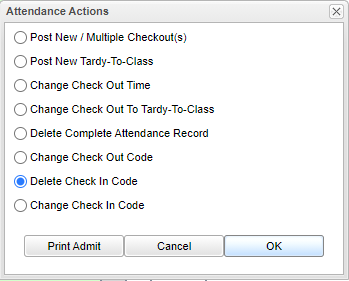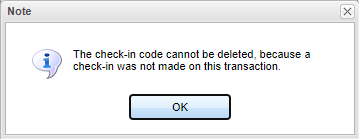Delete Check In Code
From EDgearWiki
Jump to navigationJump to search
When the user clicks on the "Out" column when student has an existing record this box will appear. The user can select "Delete Check In Code" to delete check in record. Teachers are prevented from posting a check in code.
When the user selects "Delete Check In Code" and there is not a check in, it will show this warning popup that there is no check in transaction to delete. T