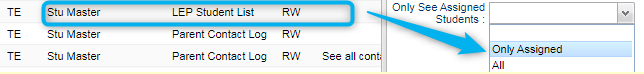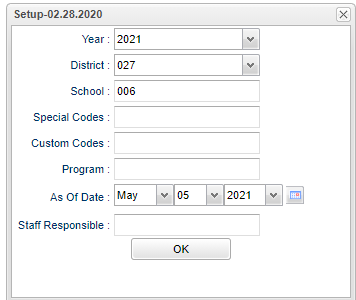LEP Student List
From EDgearWiki
Jump to navigationJump to search
This report will list LEP students associated with a specific teacher.
Security - To allow the LEP staff members to see their students, they will have to be given the permission in User Management as shown below (can be read-only or read-write).
Then, in Communication Configuration, make sure their staff profile is enabled to log into the Student Progress Center. Once those two things are done, the LEP staff should be able to log-in and just see their assigned kids.
Menu Location
On the left navigation panel, select Student > Lists > LEP Student List.