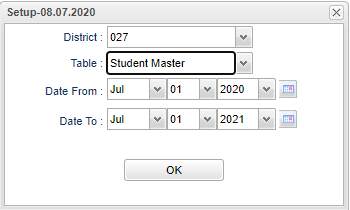Access Log Report
From EDgearWiki
This program will allow the user to view the access logs.
Menu Location
On the left navigation panel, select System > Lists > Access Log Report.
Setup Options
District - Default value is based on the user's security settings. It will be limited to the user's district only.
Table - Click in the box and choose table subject.