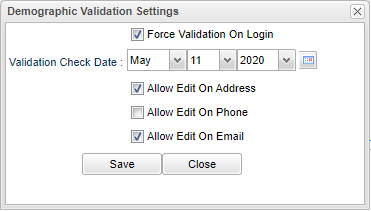Demographic Validation Settings
From EDgearWiki
Jump to navigationJump to searchForce Validation on Login In - Force the user to validate and update their information when they log in if they have not done so previously.
Validation Check Date - If any employee has not validated their information after this date, then prompt the user for their employee demographic information.
Allow Edit on Address - This will force the user to validate their address information.
Allow Edit on Phone - This will force the user to validate their phone information.
Allow Edit on Email - This will force the user to validate their email address information.
Save - Click to save all information.
Close - Click to close this box.