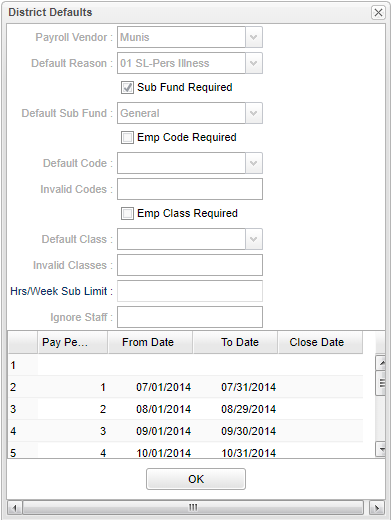Set District Defaults
From EDgearWiki
Jump to navigationJump to searchPayroll Vendor - Name of payroll vendor.
Default Reason -
Sub Fund Required - Check this box if Sub Fund is required.
Default Sub Fund -
Emp Code Required - Check this box if employee code is required.
Default Code -
Invalid Codes -
Emp Class Required - Check this box if employee class is required.
Default Class -
Invalid Classes -
Hrs/Week Sub Limit - Exclude any substitutes from the sub chooser that has worked more than the designated hours.
Ignore Staff - Ignore limits for these employees.
Pay Period - Pay Period.
To and From Dates - Pay Period to and from dates.
Close Date - Pay Period close date.
OK - Click OK to continue.
Human Resource Master Main Page