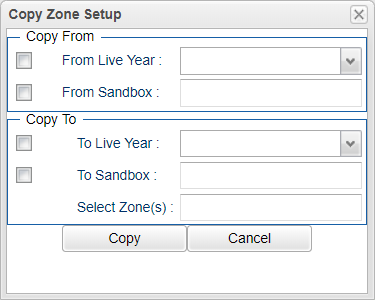Copy Attendance Zones
From EDgearWiki
Jump to navigationJump to searchThis feature will copy attendance zones from live to Sandbox or vice versa or from one live year to another, or from one Sandbox to another.
- "Copy" is not the same as "Duplicate".
- - "Copy" is used when working with a zone or set of zones and wishing to copy them to a new year, or copy to a "Sandbox" for editing, then copy back again.
- - Warning: "Copy" from a sandbox to "Live" school year will delete the contents of Live school year and replace them with the contents of the sandbox.
- To copy an attendance zone from one location to another, click Copy Zones at the bottom of the map.
- Select whether to copy the zone(s) from a live school year or from a sandbox.
- Select whether to copy the zone(s) to a live school year or to a sandbox.
- Warning: "Copy" from a sandbox to "Live" school year will delete the contents of Live school year and replace them with the contents of the sandbox.
- Click Copy when done.