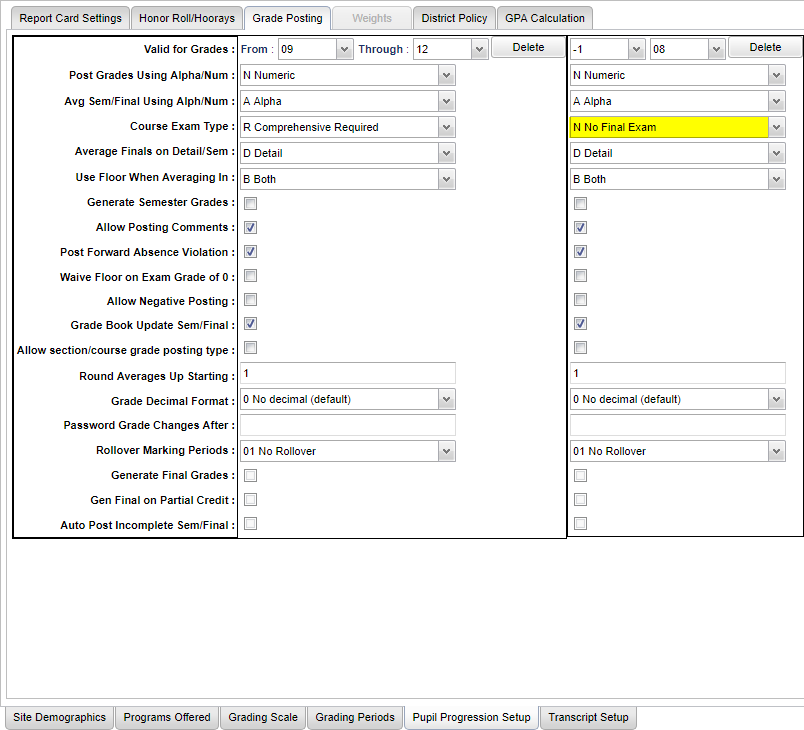Grade Posting
From EDgearWiki
Jump to navigationJump to search
- Course Exam Type - For the schools/districts that do not use Semester/Final Exams, they have an option to remove the semester exams columns in the gradebook, report cards and progress reports. Select the option N No Final Exam. The exam columns will still show up in Post Grades by Student and Post Grades Master. If a staff member tries to input a grade, they will receive a warning sign.
- Use Floor when averaging in
- E - Exams
- G - Grading Period
- B - Both
- L - Grading Period (exclude last grading period)
- M - Both (exclude last grading period)
- N - No Floor
- Rollover Marking Periods - Choose Cumulative Semester or No Rollover
- Cumulative Semester will combine 1st and 2nd semester as cumulative. Ex: The average that the student had at the end of the 1st marking period (9 weeks) will carry over to the beginning of the 2nd marking period (9 weeks).
- No Rollover will have "stand alone" marking periods and the average will not carry over the the following marking periods.
- Generate Final Grades - Grayed out as no longed needed
- Gen Final on Partial Credit - Grayed out as no longed needed
- Auto Post Incomplete Sem/Final - Grayed out as no longed needed