Lesson Book Sharing Report
From EDgearWiki
Jump to navigationJump to searchThis report shows who imported a teacher's shared lesson. If a teacher who creates the original wants to check if lesson is being imported by others, then the teacher or Administrator can run this report.
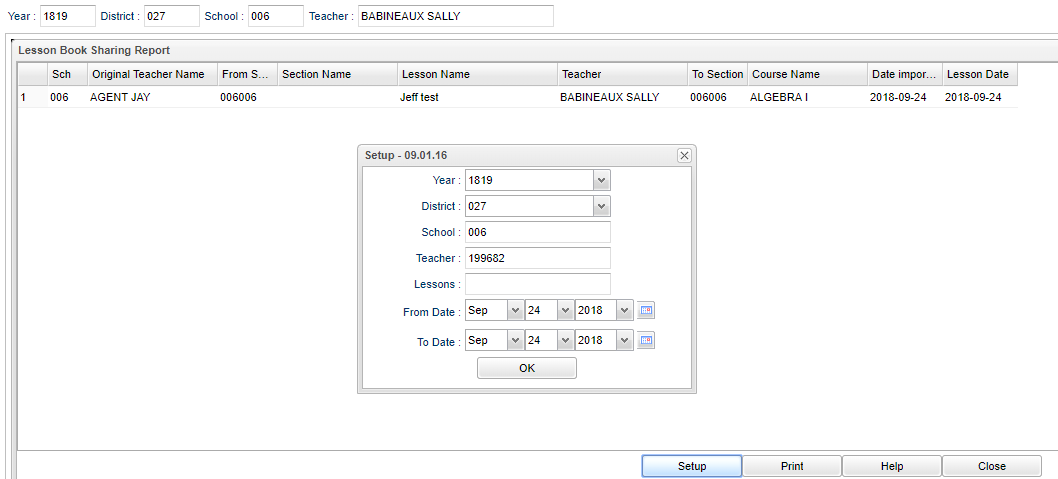
- Click on Tools and choose Lesson Book Sharing Report.
- A setup box will appear.
- Year - Defaults to the current year. A prior year may be accessed by clicking in the field and making the appropriate selection from the drop down list.
- District - Default value is based on security settings. The user will be limited to that district only.
- School - Default value is based on your security settings. If the user is assigned to a school, the school default value will be your school site code. The user will not be able to change this value.
- Teacher - Only Admin would see this option. Choose teachers.
- Lessons - If the user wants to look for a specific lesson, then choose that lesson here. Otherwise, leave blank to default to all lessons.
- From Date and To Date - A set of dates that limits the selection of records for the report to a beginning date (from) and an ending date (to) range.
- Click the OK to advance to the next screen.
- The user can now view the teacher who created the lesson and then the teacher who imported the lesson.