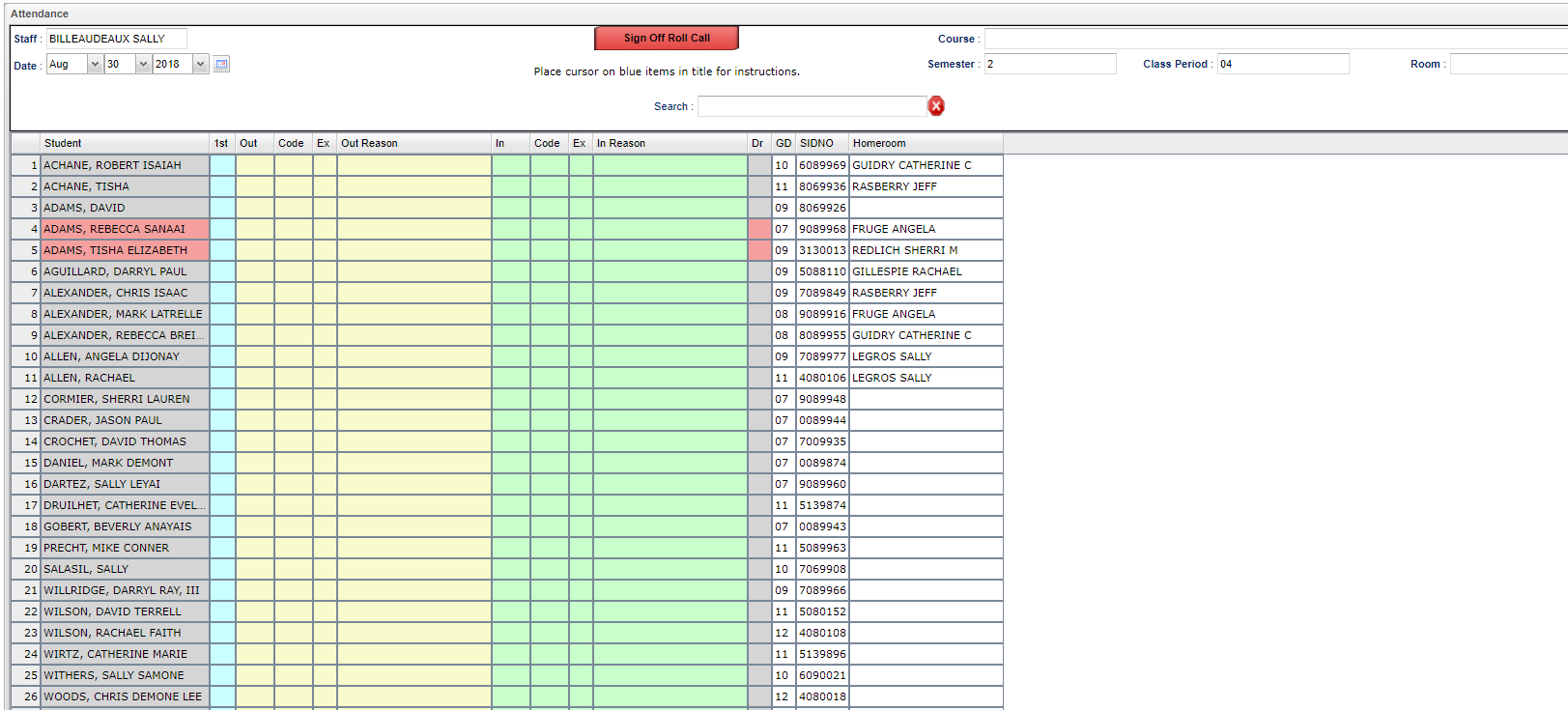Teacher Attendance
From EDgearWiki
Jump to navigationJump to searchClick the Attendance button at the top of the page.
Main
Staff - The teacher's name will default here.
Sign Off Roll Call - After clicking this button, enter the number of students eating in the cafeteria and click Ok. This count can be broken down to the number eating in the cold, hot, salad lines.
Course - If a class is chosen from the Class button, it will display in this field.
Date - The date will default to today's date but can be changed if needed.
Semester - This is the semester of the course.
Class Period - This is the class period of the course.
Room - This is the room number of the course.
Search - Use this field to search for the student name column or the SIDNO column.
How-to