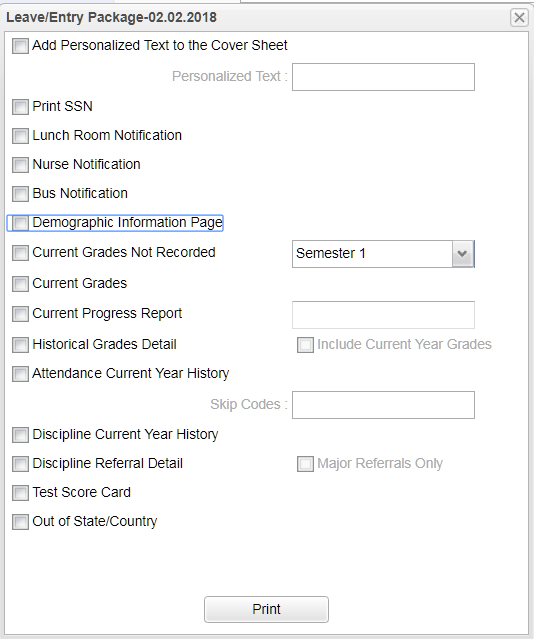Leave/Entry Package
Leave/Entry Packet is the paperwork for a student leaving your school.
Main Menu
On the left navigation panel, select Student Master, Entry and Student Master, and Actions is located in the top right corner of the screen.
After finding the student in the Student Master and exiting them or after entering a new student, click "Action" in the upper right of the screen Choose Leave/Entry Package.
Check all appropriate boxes to print.
By default, social security numbers do not print on reports. It does not print on the cover sheet at all.
Add Personalized Text to the Cover Sheet - Enter a message on the leave package
Print SSN - Print Social Security Number
Lunch Room Notification - Pprint out any lunch information on the student
Nurse Notification - Print any information a nurse has entered into the system, such as allergies and medication
Bus Notification - Print bus information
Demographic Information Page - Print out the student demographic information
Current Grades Not Recorded - Select the current semester from the drop down menu to the right to print out a list of the student's current schedule :with a place for the teachers to write the average for the class. The school's fax number will be included on this document.
Current Grades - Print out a report card for the student
Current Progress Report - Select the current marking period from the drop down menu to the right to print out a detailed progress report for the student that lists all assignments and grades for each class
Historical Grades Detail - Print a transcript for the student
Attendance Current Year History - Detailed history of the student's attendance
Discipline Current Year History - Summary of the student's discipline
Discipline Referral Detail - Detailed history of the student's discipline
Test Score Card - List of state tests the student has taken and the scores received
Out of State/Country - Shows where the student is going upon leaving the current school
- Click Print
You will get a print preview of the student's information that was checked on the setup box. Click Print to print out the package.