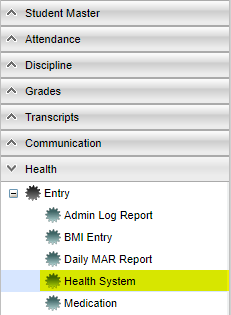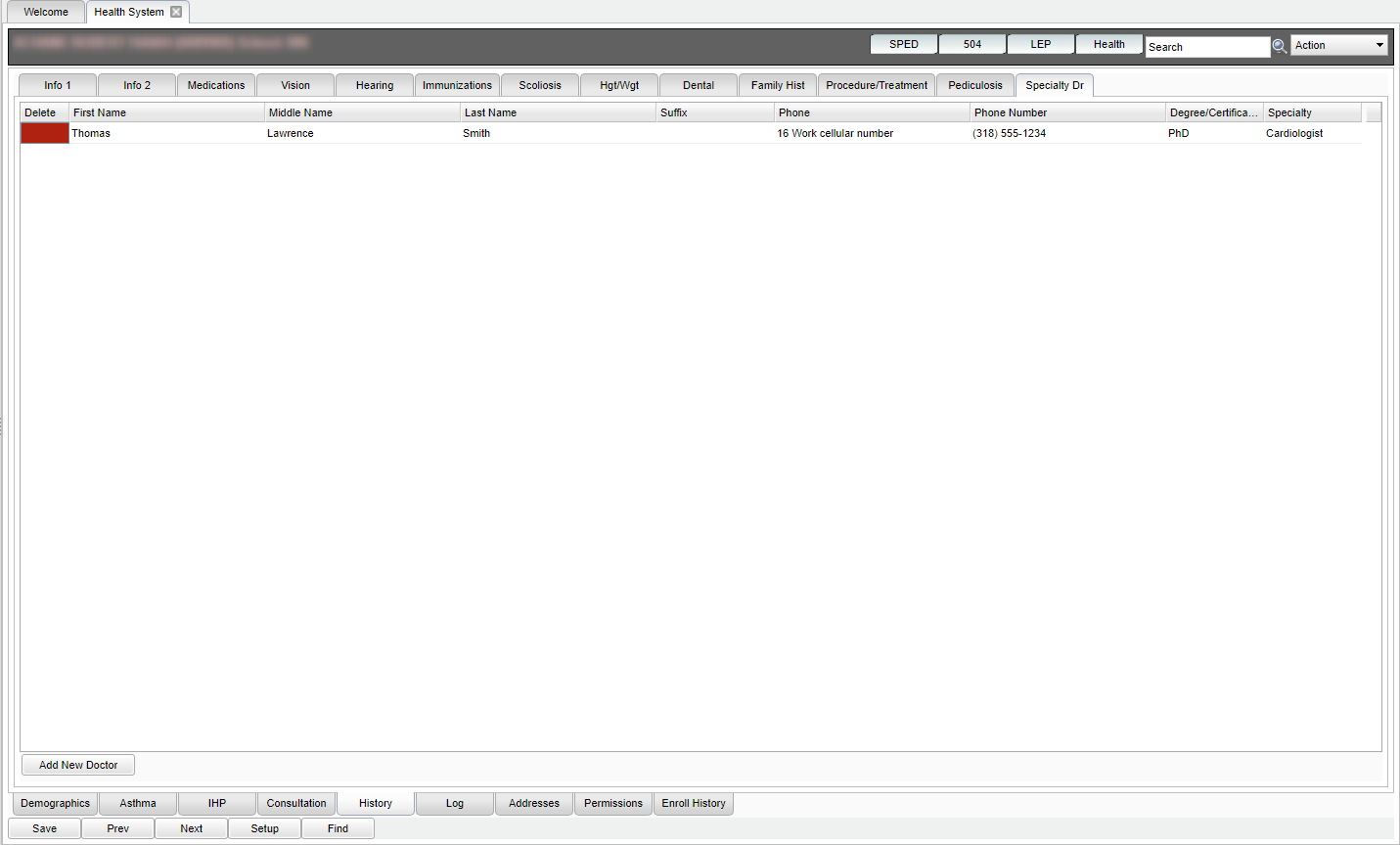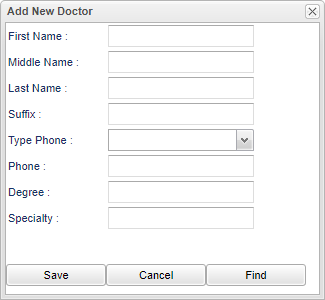History - Specialty Dr
From EDgearWiki
The History - Specialty Dr tab will allow nurses to enter contact and specialty information about doctors.
Menu Location
Click on Health. Under Entry, select Health System, then History (bottom tab), next Specialty Dr (top tab).
Main
Add New Doctor
Column Header
First Name - Doctor's first name.
Middle Name - Doctor's middle name.
Last Name - Doctor's last name.
Suffix - Doctor's suffix.
Phone - The type of phone number.
Phone number - Doctor's phone number.
Degree/Certificate - Doctor's degree of certificate.
Specialty - Doctor's specialty.