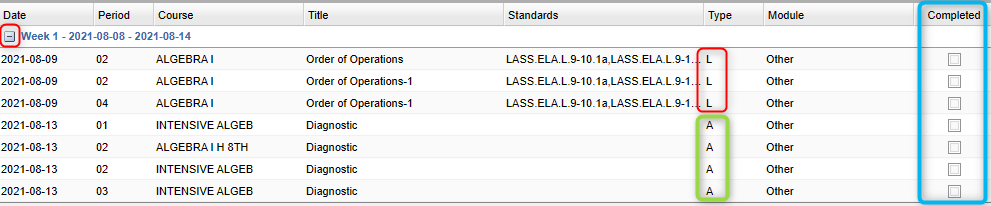Difference between revisions of "List Mode/Calendar Mode"
From EDgearWiki
Jump to navigationJump to search| Line 14: | Line 14: | ||
*Click on the Completed check box to indicate the lesson or assignment is complete. | *Click on the Completed check box to indicate the lesson or assignment is complete. | ||
*The user can click on the row to edit the assignment or lesson. | *The user can click on the row to edit the assignment or lesson. | ||
| + | |||
| + | [[File:List_Mode_2_Lesson_Plan.png]] | ||
[[File:List_Mode_Lesson_Plan.png]] | [[File:List_Mode_Lesson_Plan.png]] | ||
Revision as of 13:12, 12 September 2023
Calendar Mode
List Mode
List Mode displays lessons and assignments by the week for the year.
- Lessons have a Type code of “L”
- Assignments have a Type code of “A”.
- Click on a + icon to expand and view the lessons and assignments for the week.
- Click on the Completed check box to indicate the lesson or assignment is complete.
- The user can click on the row to edit the assignment or lesson.