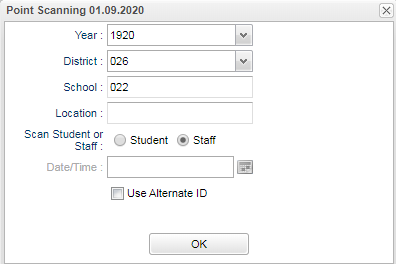Difference between revisions of "Staff Location Scanning"
From EDgearWiki
Jump to navigationJump to search| Line 1: | Line 1: | ||
| − | Staff | + | The Staff filter in the report [[Location Scanning]] works the same for faculty as with students except for the 'School' set-up box filter. It determines which school the scan In/Out transaction is logged to for a given faculty member, which is then visible in the transaction summary. This is an especially important consideration for staff members affiliated with more than one school or site. |
[[file:picture.PNG]] | [[file:picture.PNG]] | ||
Revision as of 14:22, 27 June 2022
The Staff filter in the report Location Scanning works the same for faculty as with students except for the 'School' set-up box filter. It determines which school the scan In/Out transaction is logged to for a given faculty member, which is then visible in the transaction summary. This is an especially important consideration for staff members affiliated with more than one school or site.