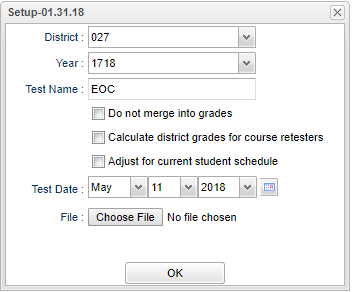Difference between revisions of "Test Name"
| Line 3: | Line 3: | ||
[[File:testscoresetup.png]] | [[File:testscoresetup.png]] | ||
| − | '''Do not merge into grades''' - Select to have scores only be loaded to the testing database and not affect your existing grades in the gradebook's E2 column. This is not recommended for historical scores. Also note | + | '''Do not merge into grades''' - Select to have scores only be loaded to the testing database and not affect your existing grades in the gradebook's E2 column. This is not recommended for historical scores. Also note Re-testers do not merge into the grade book. |
| + | |||
'''Calculate district grades for course re-testers''' - Select so that students that are retesting a course, with a valid section number, will receive a district score. This is not recommended for historical scores. | '''Calculate district grades for course re-testers''' - Select so that students that are retesting a course, with a valid section number, will receive a district score. This is not recommended for historical scores. | ||
Revision as of 11:40, 18 May 2022
When selecting EOC, additional options are displayed that will affect the Classroom Gradebook.
Do not merge into grades - Select to have scores only be loaded to the testing database and not affect your existing grades in the gradebook's E2 column. This is not recommended for historical scores. Also note Re-testers do not merge into the grade book.
Calculate district grades for course re-testers - Select so that students that are retesting a course, with a valid section number, will receive a district score. This is not recommended for historical scores.
Adjust for current student schedule - Select so that the import process will attempt to locate a valid current section number so that fields in the Test Score Editor will not be blank after the import process is completed.