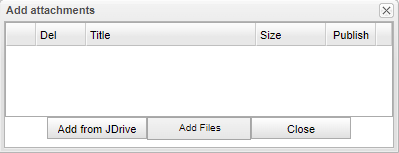Difference between revisions of "Add Attachment"
From EDgearWiki
Jump to navigationJump to search| Line 18: | Line 18: | ||
'''Close''' - Click to close this window. | '''Close''' - Click to close this window. | ||
| + | |||
| + | |||
| + | ---- | ||
| + | [[Student Event Messages|'''Student Event Messages''' Main Page]] | ||
| + | |||
| + | ---- | ||
| + | [[Communication|'''Communication''' Main Page]] | ||
| + | |||
| + | ---- | ||
| + | [[WebPams|'''JCampus''' Main Page]] | ||
Latest revision as of 14:32, 16 March 2022
Column Headers
Delete - Click to delete information.
Title - Title of file.
Size - Size of file.
Publish - Publish in the attachment.
Bottom Tabs
Add From JDrive - Select attachment from JDrive.
Add Files - Select attachment from computer files.
Close - Click to close this window.
Student Event Messages Main Page