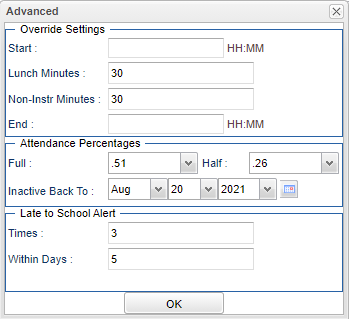Difference between revisions of "Advanced"
| Line 18: | Line 18: | ||
'''Inactive Back To''' - Show inactive students back to the selected date. | '''Inactive Back To''' - Show inactive students back to the selected date. | ||
| + | |||
| + | ===Lat To School Alert=== | ||
| + | |||
| + | '''Times''' - Late to school threshold to show warning box based on the number of late to schools here withing the number of days selected below. | ||
| + | |||
| + | '''Within Days''' - Late to school threshold to show warning box based on the number of late to schools selected above within the number of days selected here. | ||
'''OK''' - Click to continue. | '''OK''' - Click to continue. | ||
Revision as of 07:27, 20 August 2021
Override Settings
Start - Used when overriding the school calendar's start of school time. (Use military time)
Lunch Minutes - Specifies the number of minutes used for lunch.
Non- Instr Minutes - Total number of non-instructional minutes in a school day. (in between classes)
End - Used when overriding the school calendar's end of school time. (Use military time)
Attendance Percentages
Full - Full day absent percentage - This is the percentage of the day that will determine if a child has a full day of absence.
Half - Half day absent percentage - This is the percentage of the day that will determine if a child has a half day of absence.
Inactive Back To - Show inactive students back to the selected date.
Lat To School Alert
Times - Late to school threshold to show warning box based on the number of late to schools here withing the number of days selected below.
Within Days - Late to school threshold to show warning box based on the number of late to schools selected above within the number of days selected here.
OK - Click to continue.