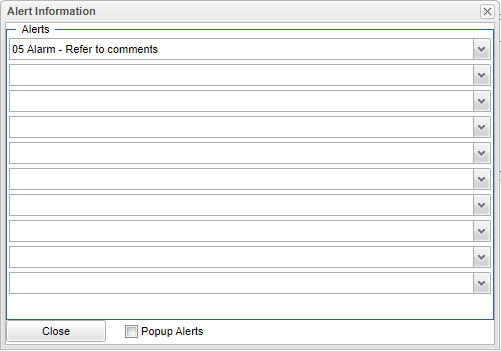Difference between revisions of "Alert Codes"
From EDgearWiki
Jump to navigationJump to search| Line 14: | Line 14: | ||
| + | |||
| + | ---- | ||
| + | [[Student Master program | '''Student Master program''']] | ||
---- | ---- | ||
Revision as of 09:31, 30 June 2021
Alert (previously called Alarm) Codes - Select all alert codes associated with the student.
Note that students with Alert Codes will have the Alert Code information window pop up before dropping a student. This will alert the user in case there are any limitations before dropping the student.
Close - Click to close box.
Popup Alerts - If this option is checked, then it will display Alert Messages for the user when the Student Master is displayed.
Resource
JCampus Code Book: Commonly used codes in GradeBook, Student Master, Attendance, and Discipline.