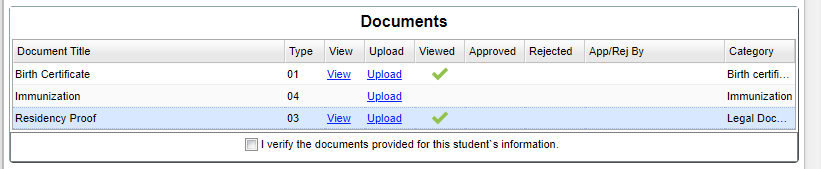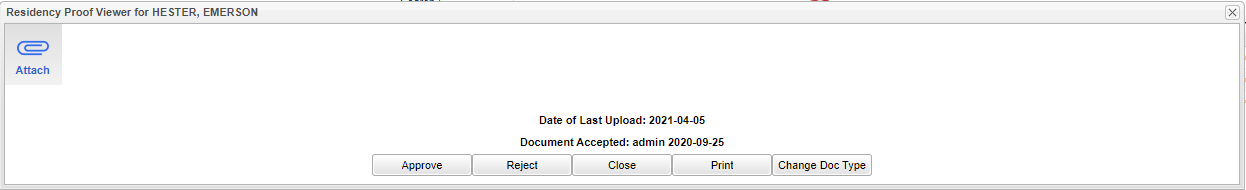Difference between revisions of "Docs Verified"
From EDgearWiki
Jump to navigationJump to search| Line 12: | Line 12: | ||
[[File:orsviewdoc.png]] | [[File:orsviewdoc.png]] | ||
| + | |||
| + | '''Date of Last Upload''' - Date of when last upload was made. | ||
| + | |||
| + | '''Document Accepted''' - Date of when document was accepted. | ||
| + | |||
| + | '''Approve''' - The documents have been approved. | ||
| + | |||
| + | '''Rejected''' - The documents have been rejected. See box below for reason the document was rejected. | ||
| + | |||
| + | [[File:orsrejected.png]] | ||
Revision as of 14:07, 6 April 2021
Documents
Document Type - Title of student's associated document.
Type - Type of student's associated document.
View - View this student's associated document. Click on "View" to view document and this box will popup, see below.
Date of Last Upload - Date of when last upload was made.
Document Accepted - Date of when document was accepted.
Approve - The documents have been approved.
Rejected - The documents have been rejected. See box below for reason the document was rejected.