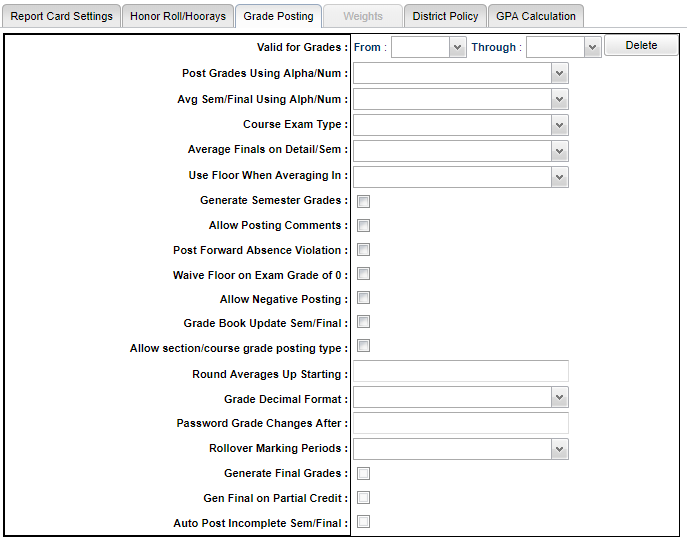Difference between revisions of "Grade Posting"
| Line 25: | Line 25: | ||
:'''N''' - No Floor | :'''N''' - No Floor | ||
| − | '''Generate Semester Grades''' - | + | '''Generate Semester Grades''' - Check to create semester grades. Uncheck to not create any semester grades. |
'''Allow Posting Comments''' - | '''Allow Posting Comments''' - | ||
Revision as of 09:12, 1 February 2021
Valid for Grades - These settings are valid for the grade levels in the From/Through fields.
Post Grades Using Alpha/Num -
Avg Sem/Final Using Alpha/Num - Choose the setting that the district will use.
Course Exam Type - For the schools/districts that do not use Semester/Final Exams, they have an option to remove the semester exams columns in the gradebook, report cards and progress reports. Select the option N No Final Exam. The exam columns will still show up in Post Grades by Student and Post Grades Master. If a staff member tries to input a grade, they will receive a warning sign.
Average Finals on Detail/Sem -
- Detail - Using Grading Period column grades
- Semester - Using Semester column grades
- Below is the formula for calculating the semester with EOC counting 15% .
- Sem 1 grade + Sem 2 grade = Total then divide by 2 = Total X .85 = Total
- Then take the E2 (EOC grade) X .15 = Total
- Add the last two Totals together to get the Final grade.
Use Floor when averaging in
- E - Exams
- G - Grading Period
- B - Both
- L - Grading Period (exclude last grading period)
- M - Both (exclude last grading period)
- N - No Floor
Generate Semester Grades - Check to create semester grades. Uncheck to not create any semester grades.
Allow Posting Comments -
Post Forward Absence Violation -
Waive Floor on Exam grade of 0 -
Allow Negative Posting -
Grade Book Update Sem/Final -
Allow Section/Course grade posting type -
Round Averages Up Starting -
Grade Decimal Format - The number of decimals that are permitted in the formatted grade.
Password Grade Changes After -
Rollover Marking Periods - Choose Cumulative Semester or No Rollover
- 01 No Rollover will have "stand alone" marking periods and the average will not carry over the the following marking periods.
- 02 Cumulative Semester will combine 1st and 2nd semester as cumulative. Ex: The average that the student had at the end of the 1st marking period (9 weeks) will carry over to the beginning of the 2nd marking period (9 weeks).
Generate Final Grades - Grayed out as no longer needed
Gen Final on Partial Credit - Grayed out as no longer needed
Auto Post Incomplete Sem/Final - Grayed out as no longer needed