Difference between revisions of "College"
From EDgearWiki
Jump to navigationJump to search| Line 4: | Line 4: | ||
*[[File:college.png]] | *[[File:college.png]] | ||
| − | *To see the second address line on the printed transcript, use the settings of College transcript and Printing-Legal. | + | *To see the second address line on the printed transcript, use the settings of College transcript and Printing-Legal Size Paper. |
Revision as of 11:49, 18 November 2020
When printing the College or Custom transcript:
- The Year column will be first after the Course name, and then the Sem/Final columns.
- If the values of CR credit recovery, SS summer school, RP replace grades are posted, they will display, with no column header, following each Semester period.
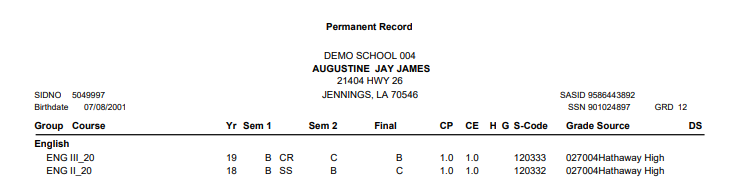
- To see the second address line on the printed transcript, use the settings of College transcript and Printing-Legal Size Paper.
Transcript Workstation Main Page