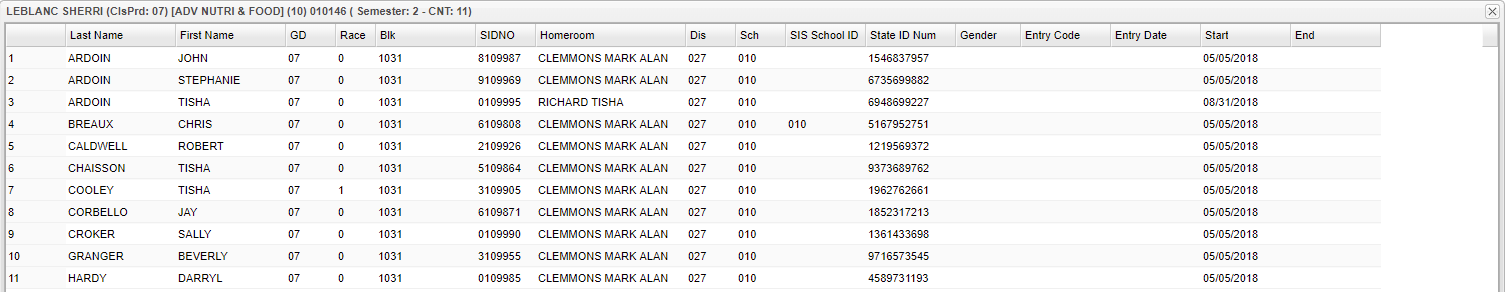Difference between revisions of "C1,C2,C3,C4"
(→Bottom) |
(→Bottom) |
||
| Line 45: | Line 45: | ||
'''Close''' - Close program. | '''Close''' - Close program. | ||
| − | '''Show Me''' - Click the box to show color for '''Sped, 504, LEP''', '''Show Virtual''' and '''Custom Codes'''. | + | '''Show Me''' - Click the box to show color for '''Sped, 504, LEP''', '''Show Virtual''' and '''Custom Codes'''. The custom codes will be the color that is chosen in the [[Custom Code Management]]. |
Revision as of 12:31, 6 October 2020
Column Headers
Last Name - Student's last name.
First Name - Student's first name.
GD - Studenet's grade of enrollment.
Race - Student's race/ethnicity.
Blk - Student's block number if assigned to a block.
SIDNO - Student's identification number.
Homeroom - Student's homeroom teacher's name.
Dis - Student's district of enrollment.
Sch - Student's school of enrollment.
SIS School ID - Student's SIS school identification number.
State ID Num - Student's state identification number.
Gender - Student's gender.
Entry Code - Student's entry code into school of enrollment.
Entry Date - Student's date of entry into school of enrollment.
Start - Student section enrollment begin date.
End - Student section enrollment end date.
Bottom
Print - Standard Print Options
Close - Close program.
Show Me - Click the box to show color for Sped, 504, LEP, Show Virtual and Custom Codes. The custom codes will be the color that is chosen in the Custom Code Management.