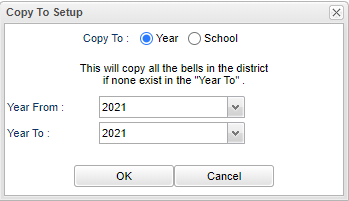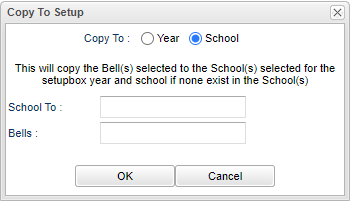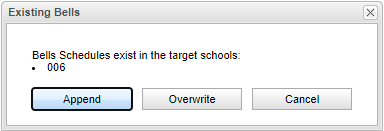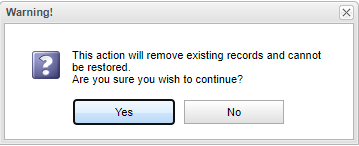Difference between revisions of "Copy to"
From EDgearWiki
Jump to navigationJump to search| Line 13: | Line 13: | ||
'''The bell schedule now exist in the target schools, which is now 006. | '''The bell schedule now exist in the target schools, which is now 006. | ||
| − | '''Append''' - Append to existing bells. | + | '''Append''' - Append to existing bells. If the user clicks "Append" then insert new bell records for the schools. |
'''Overwrite''' - Overwrite existing bells. If the user clicks "Overwrite" then remove existing bells and replace with copies. This warning will appear. | '''Overwrite''' - Overwrite existing bells. If the user clicks "Overwrite" then remove existing bells and replace with copies. This warning will appear. | ||
| Line 19: | Line 19: | ||
[[File:bellschedwarning.png]] | [[File:bellschedwarning.png]] | ||
| − | '''Cancel''' - Cancel | + | '''Cancel''' - Cancel stops the operation. |
Revision as of 08:35, 5 August 2020
Copy to either another year or another school instructions.
This box will copy the bell schedule from one year to another.
This box will copy the bell schedule from one school to another. If you leave it blank it will copy all bell schedules to all schools in the district.
The bell schedule now exist in the target schools, which is now 006.
Append - Append to existing bells. If the user clicks "Append" then insert new bell records for the schools.
Overwrite - Overwrite existing bells. If the user clicks "Overwrite" then remove existing bells and replace with copies. This warning will appear.
Cancel - Cancel stops the operation.