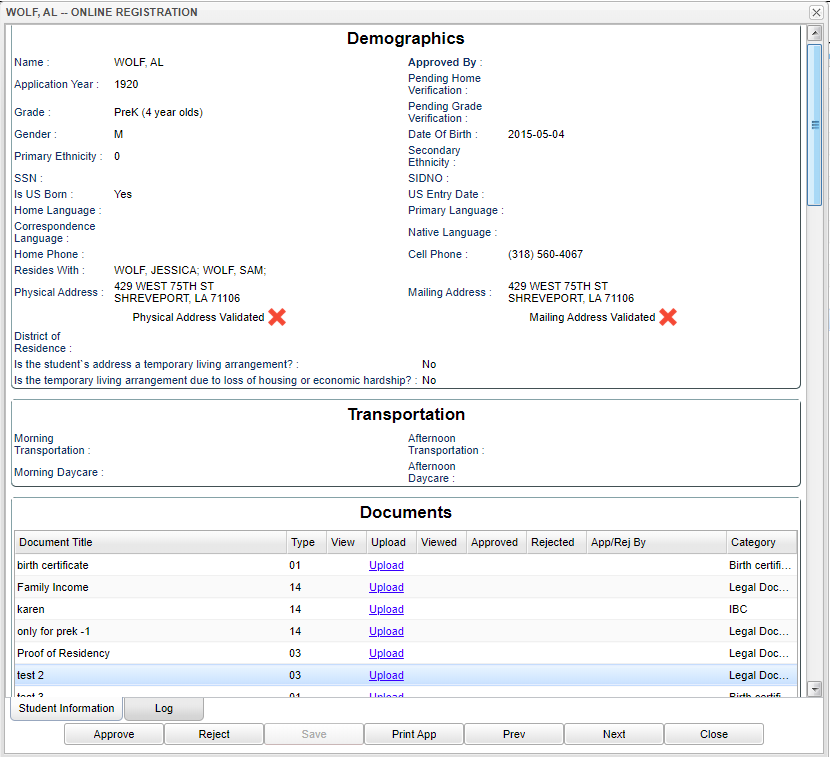Difference between revisions of "Student Name"
From EDgearWiki
Jump to navigationJump to search| Line 7: | Line 7: | ||
'''Application Year''' - This is the year of which the student is applying. | '''Application Year''' - This is the year of which the student is applying. | ||
| − | *If the year needs to be | + | *If the year needs to be edited, and the student has NOT been approved yet, click on the year to change to the correct year from a pick box. Click OK and then on the (now enabled) Save button. The student will now drop from that year and will show uo in the neewly selected year. |
[[Review Applications | '''Review Applications''']] | [[Review Applications | '''Review Applications''']] | ||
Revision as of 08:14, 10 June 2020
A pop up screen will appear displaying all of the student's information such as demographics, transportation, documents, relationships, etc.
Demographics
Name -
Application Year - This is the year of which the student is applying.
- If the year needs to be edited, and the student has NOT been approved yet, click on the year to change to the correct year from a pick box. Click OK and then on the (now enabled) Save button. The student will now drop from that year and will show uo in the neewly selected year.