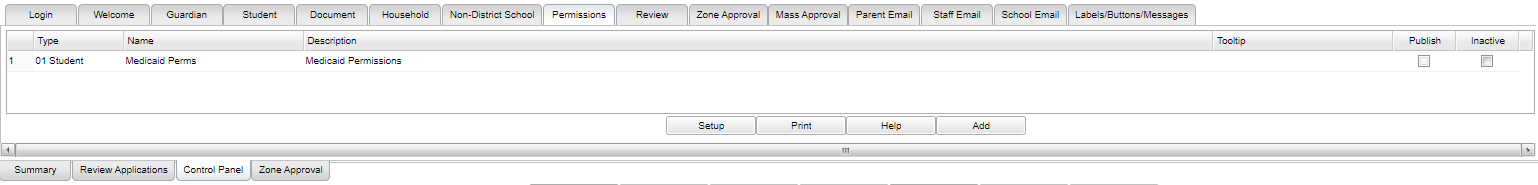Difference between revisions of "Permissions Tab"
From EDgearWiki
Jump to navigationJump to search (Created page with "'''Permissions Tab''' - This tab includes 4 types of permissions: Student, Attendance, Discipline, and Grade. You may select one or all of these 4 types of permissions. Each one ...") |
|||
| Line 2: | Line 2: | ||
[[File:permissionstabnan.png]] | [[File:permissionstabnan.png]] | ||
| + | |||
| + | ===Column Headers=== | ||
| + | |||
| + | '''Type''' - Type of permission. | ||
| + | |||
| + | '''Name''' - Name of permission. | ||
| + | |||
| + | '''Description''' - Description for this permission. | ||
| + | |||
| + | '''Tooltip''' - Tooltip for this permission. | ||
| + | |||
| + | '''Publish''' - Publish this permission. | ||
| + | |||
| + | '''Inactive''' - Set this permission inactive. | ||
Revision as of 08:16, 1 May 2020
Permissions Tab - This tab includes 4 types of permissions: Student, Attendance, Discipline, and Grade. You may select one or all of these 4 types of permissions. Each one can have multiple items added to the screen for parents/guardians to respond to with either Publish and/or Inactive.
Column Headers
Type - Type of permission.
Name - Name of permission.
Description - Description for this permission.
Tooltip - Tooltip for this permission.
Publish - Publish this permission.
Inactive - Set this permission inactive.